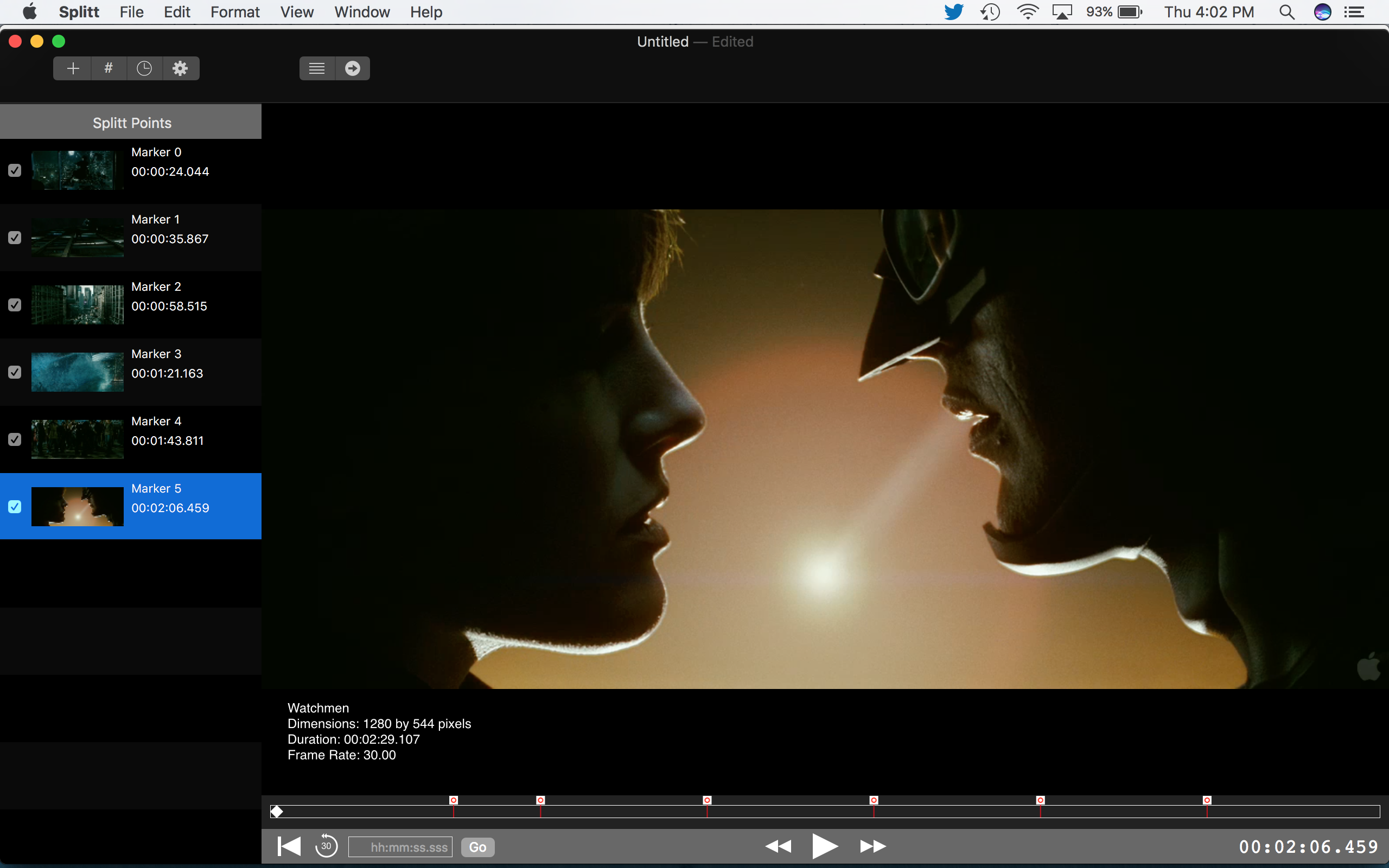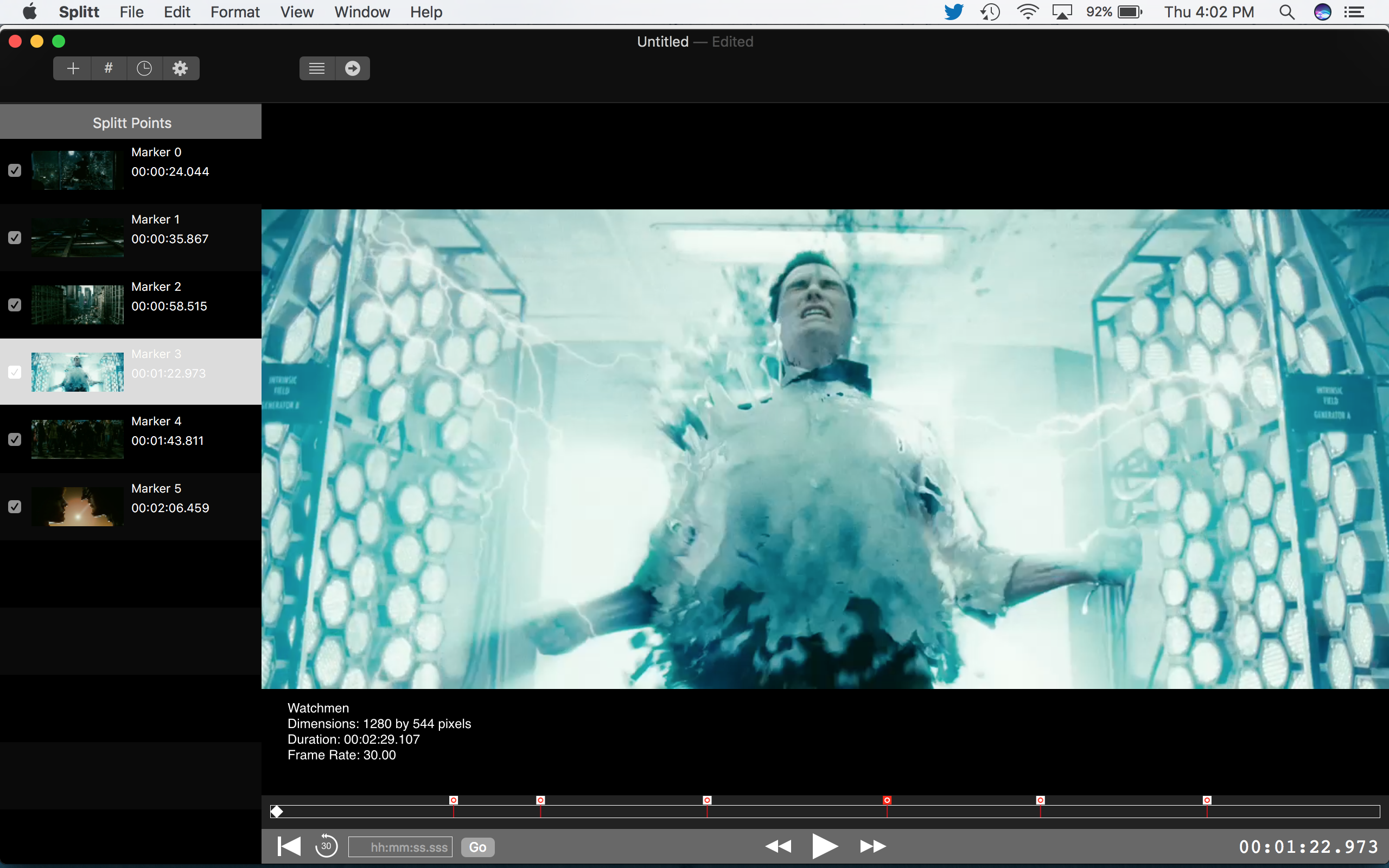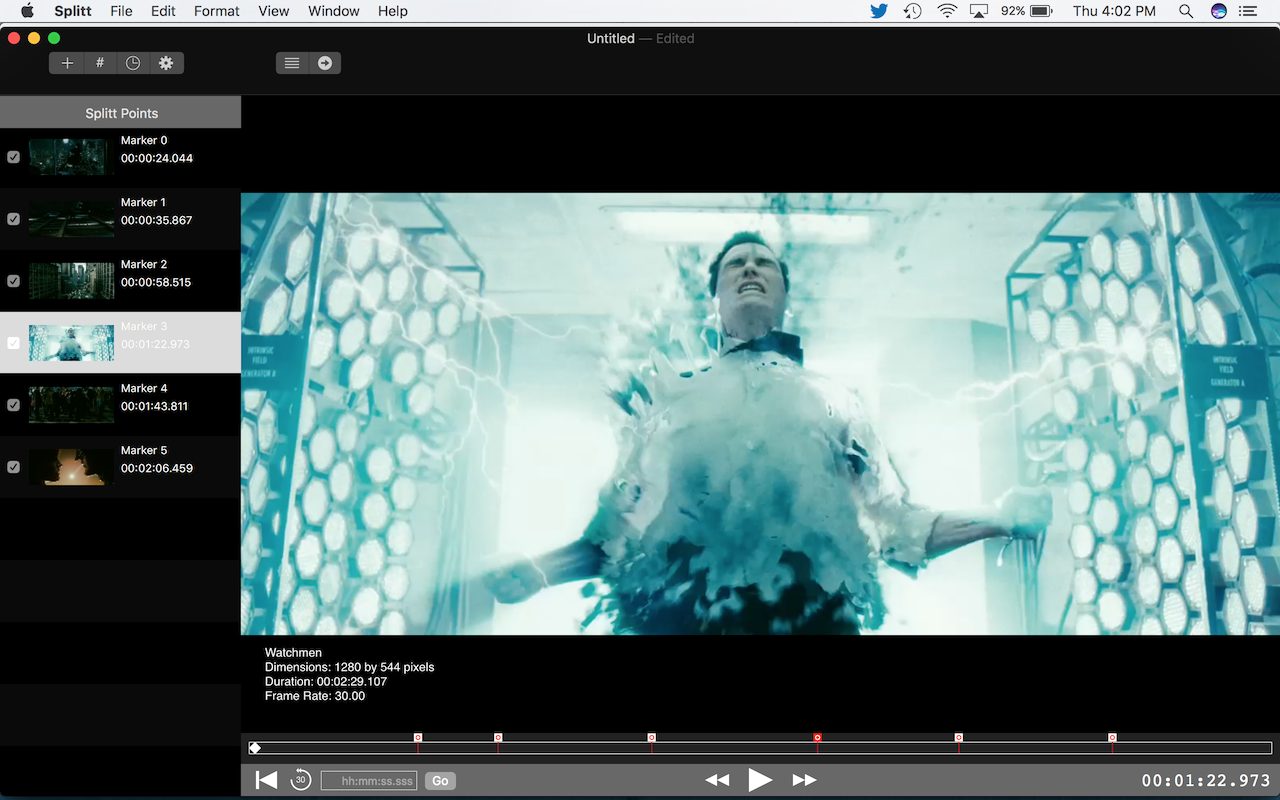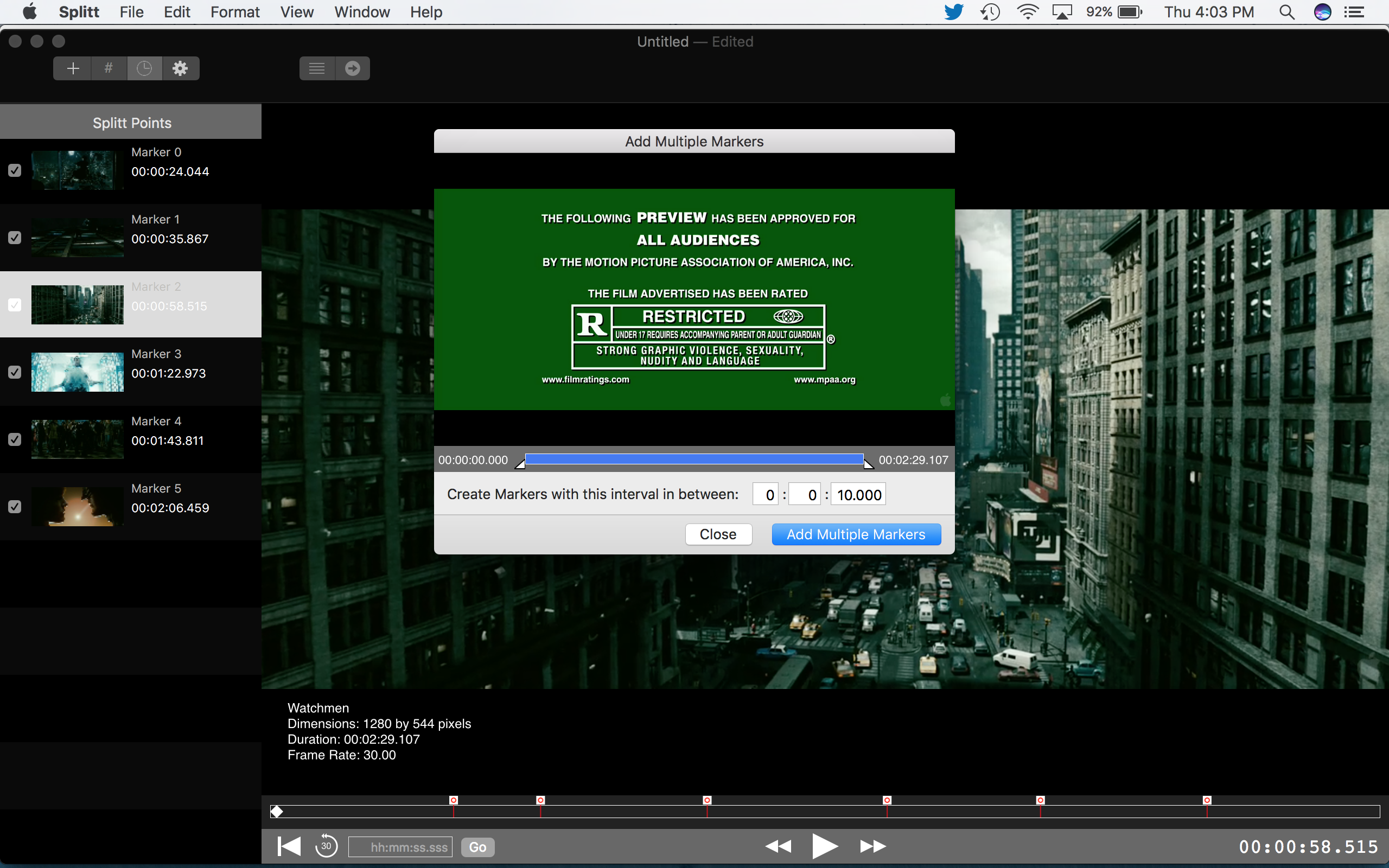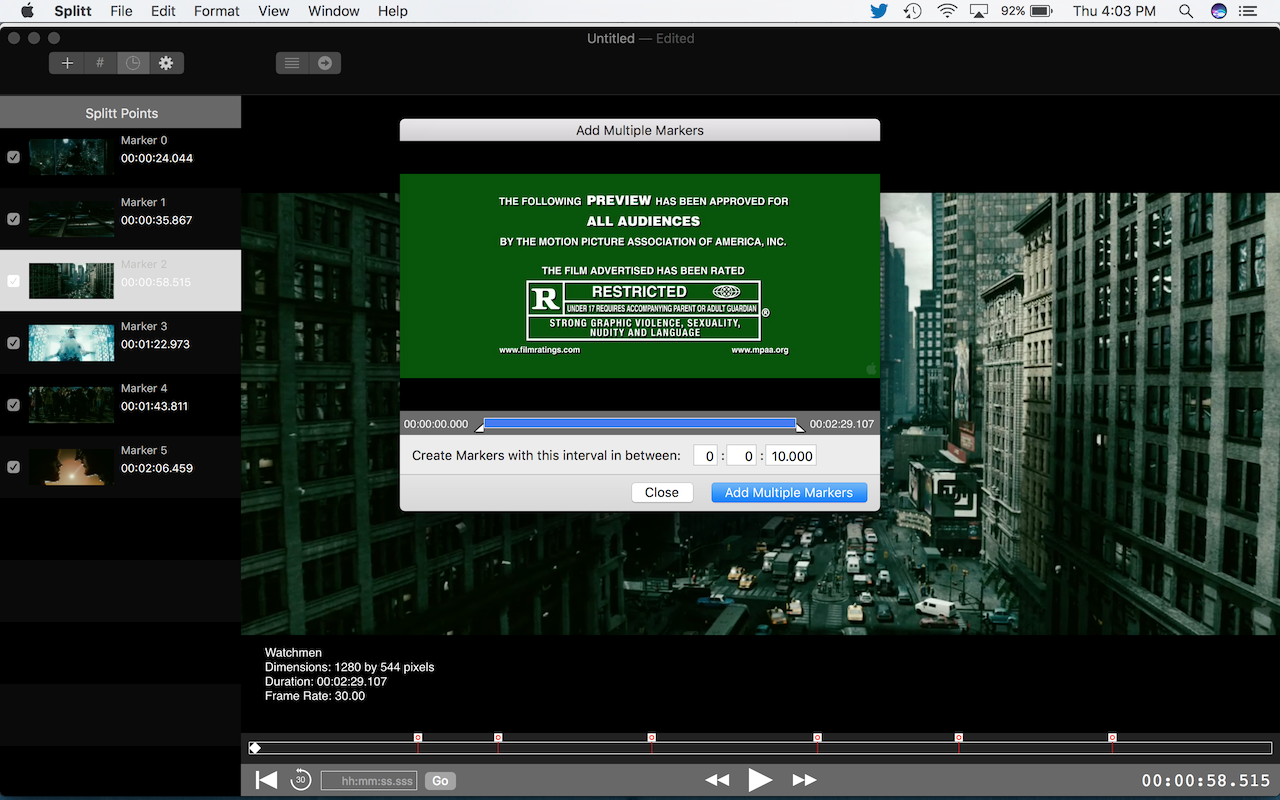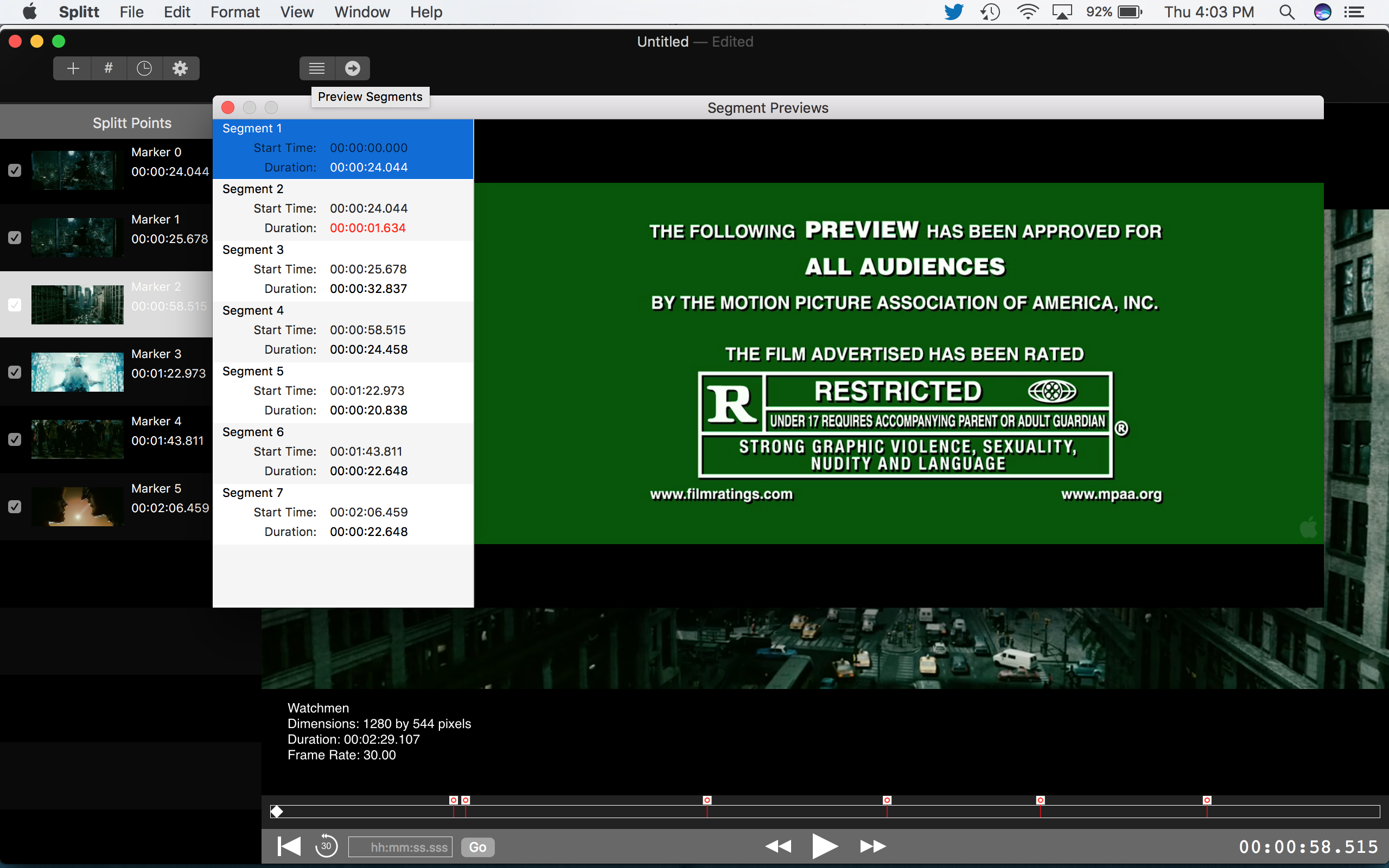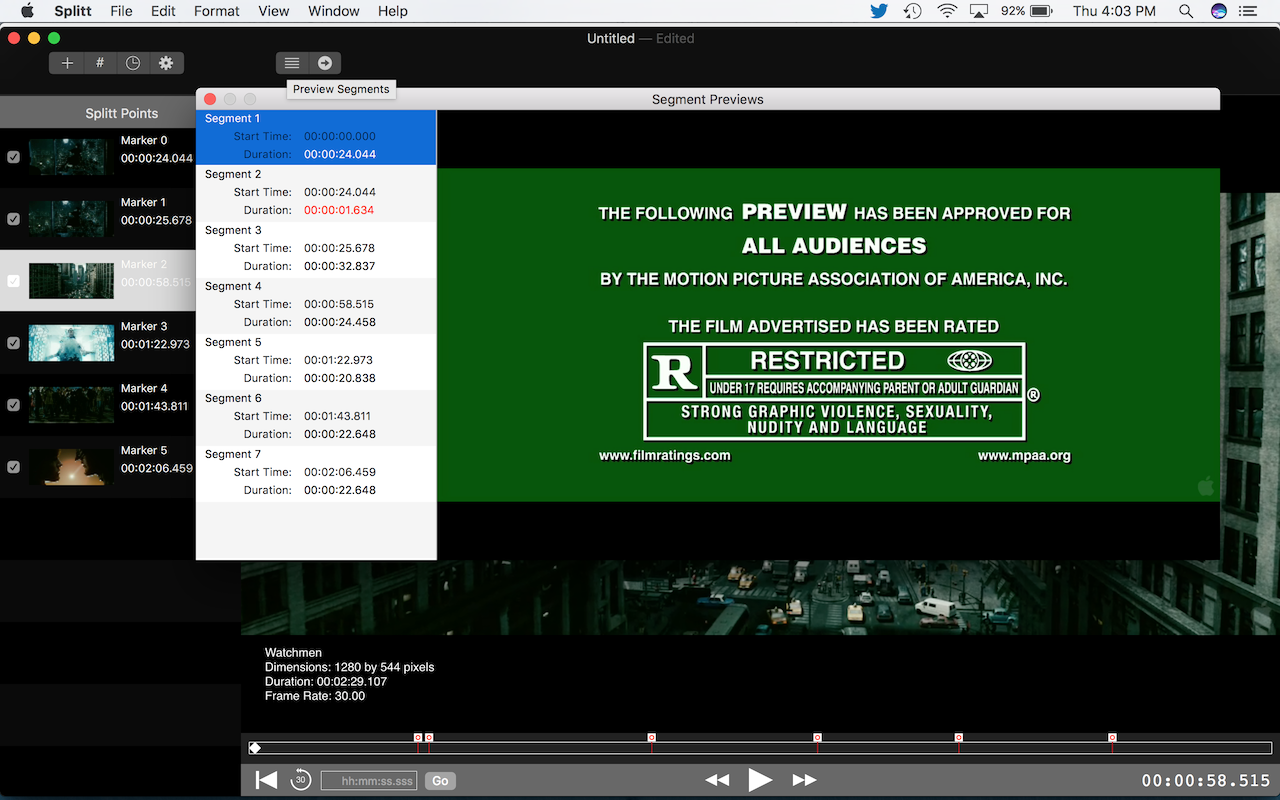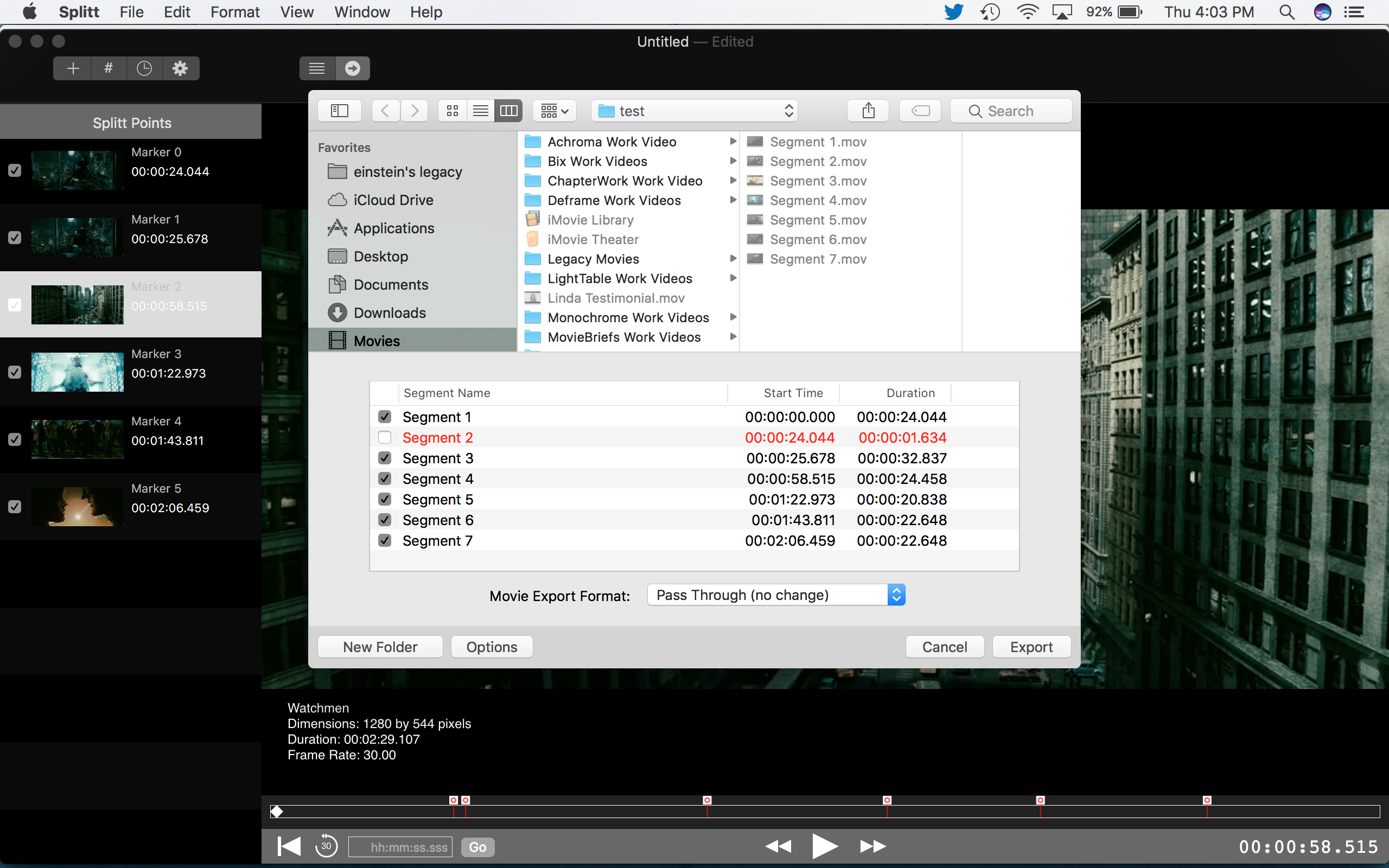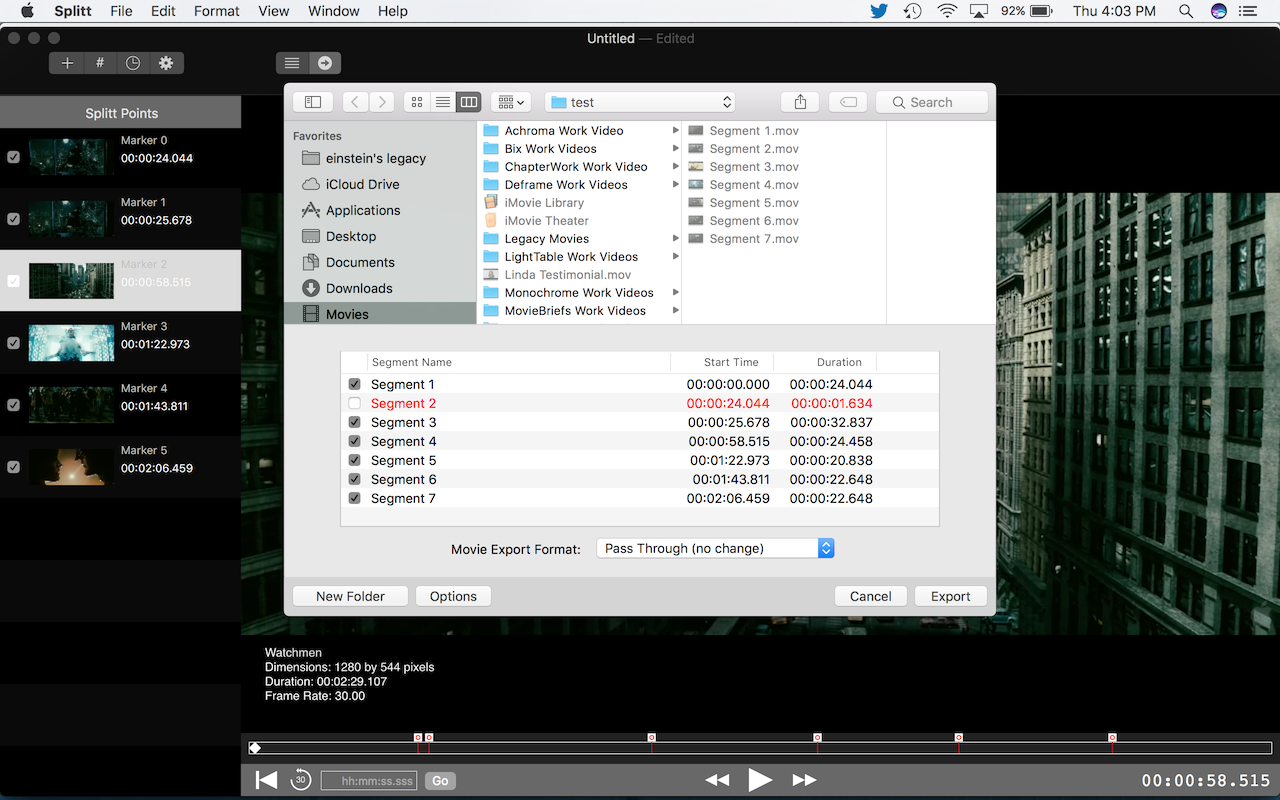Easy Organization
Drag'n'drop the splitt markers to position them at the desired time for creating movie segments.
Precise Navigation
Double-click the splitt markers to set segment begin and end points with frame-level accuracy.
Preview & Share
Preview and share individual segments using Vimeo, Facebook and other popular internet services.
Automatic Segments
Automatically add time markers based on a user-requested count or interval timing.
Modern Codecs
Create new movies in a variety of formats for a range of devices and playback situations.
Segment Previews
Preview your segments and their attributes before exporting to ensure you get what you expect.
Splitt is available for purchase from the Mac App Store.
To download the free demo, click here.
As of 2019, Splitt will no longer be updated.
For an alternative, we suggest you try our product
Divide.