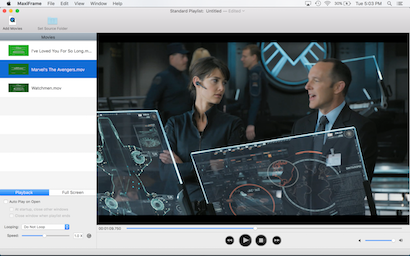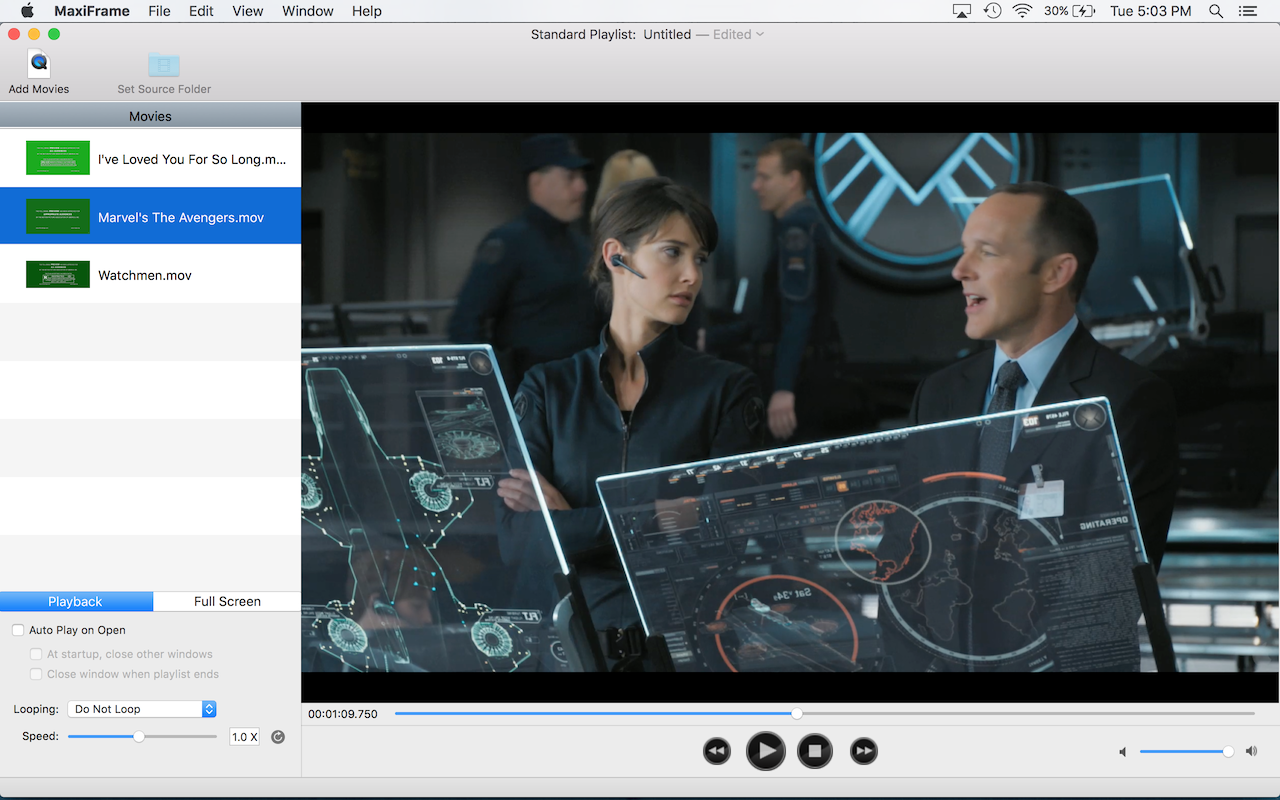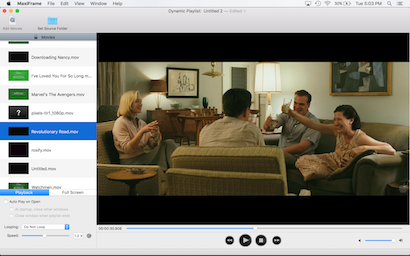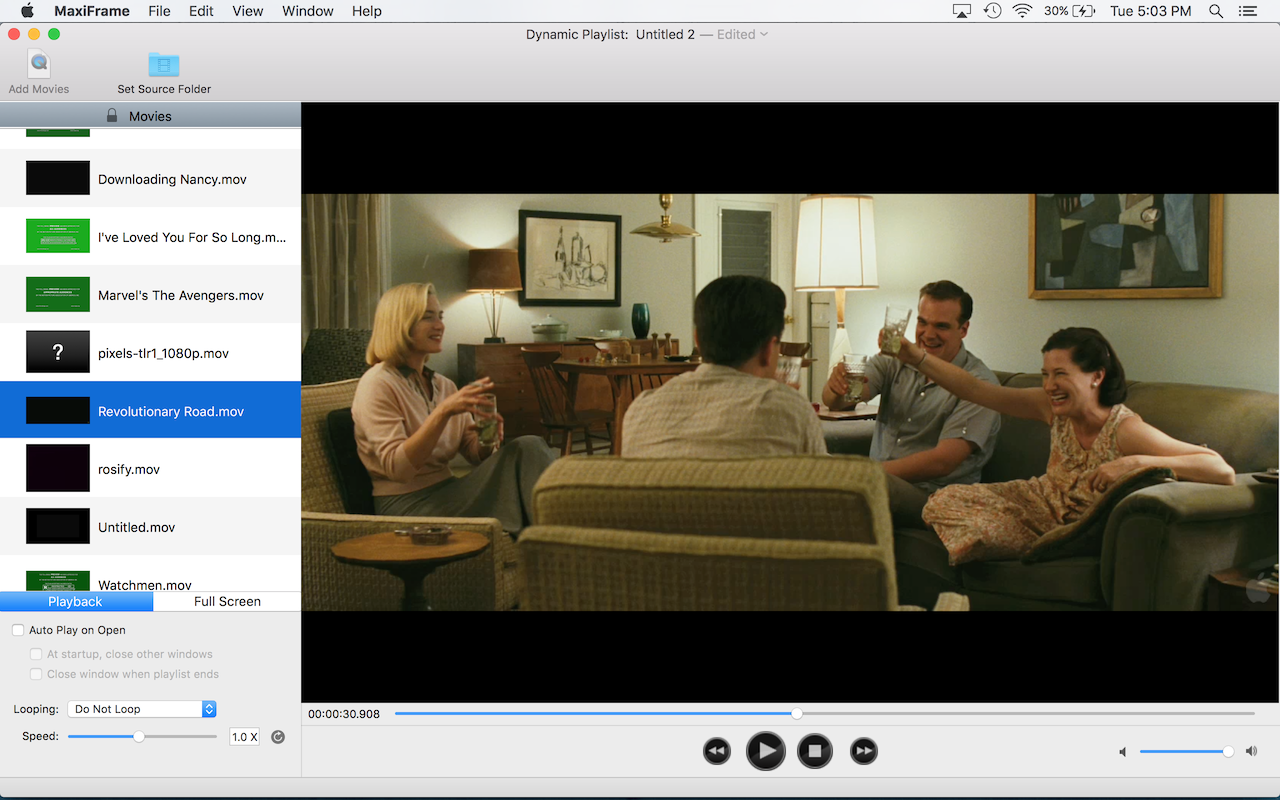Easy Organization
Drag'n'drop segments to position them in the order you desire for final playback.
Dynamic Playlist
Dynamic Playlists to configure the contents of your project without needing to re-edit.
Easy Integration
Use autostarted documents with iCal, AppleScript or as a Login Item to control scheduled playback.
Quicktime Legacy
Built using legacy QTKit technology to support movies encoded in older QuickTime formats.
Multiscreen Playback
Send playback to any monitor attached to your Mac or combine all monitors as one continuous display.
Works With Airplay
Send the output of your playlist to any airplay compatible device connected to your network.
Looping
Set playback looping to control whether your playlist plays just once or repeats indefinitely.
MaxiFrame is available for purchase from the Mac App Store.
To download the free demo, click here.
As of 2019, MaxiFrame will no longer be updated. It will remain availabe for those who need legacy QuickTime compatibility.
For an alternative, we suggest you try our product Bix.