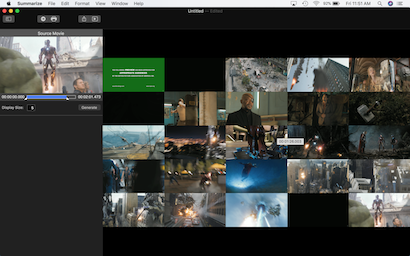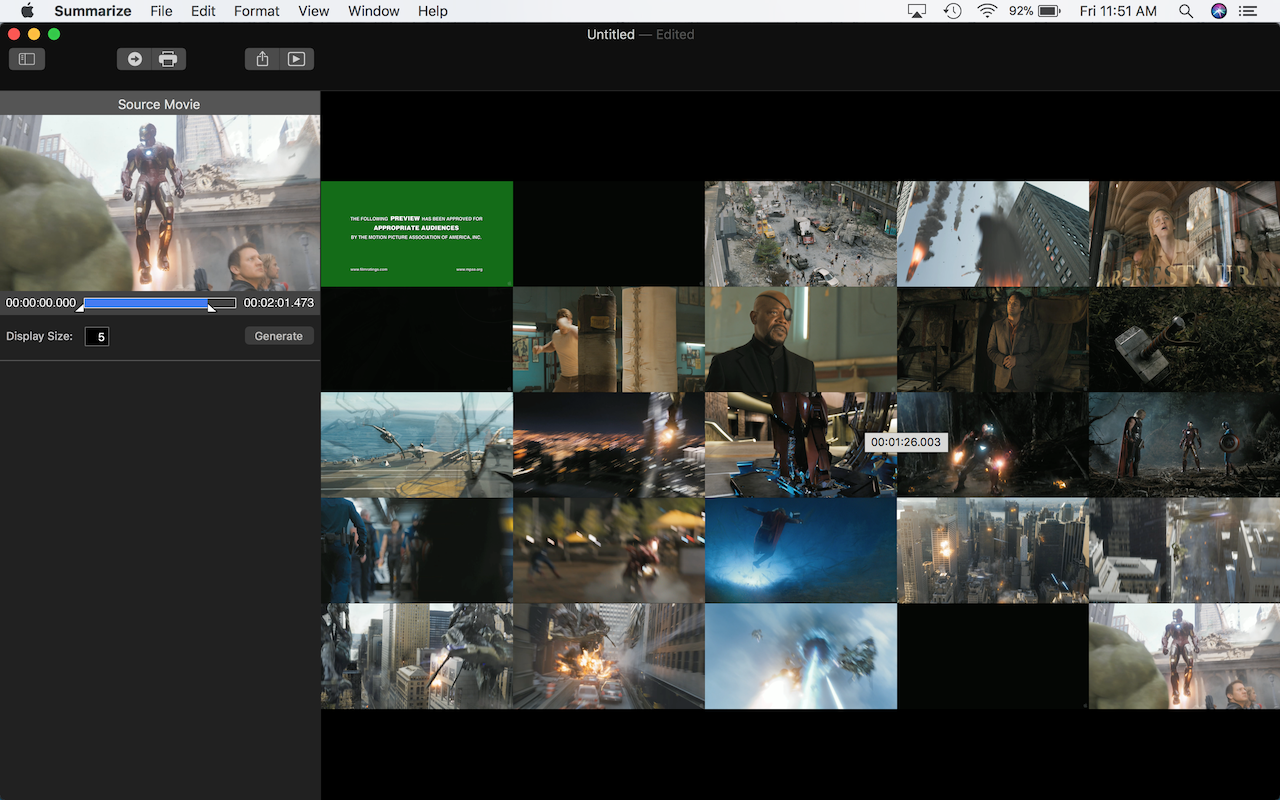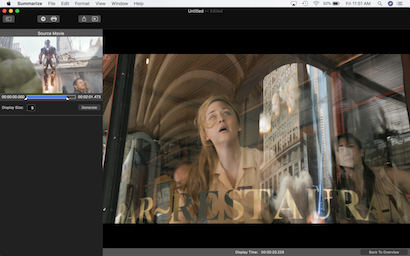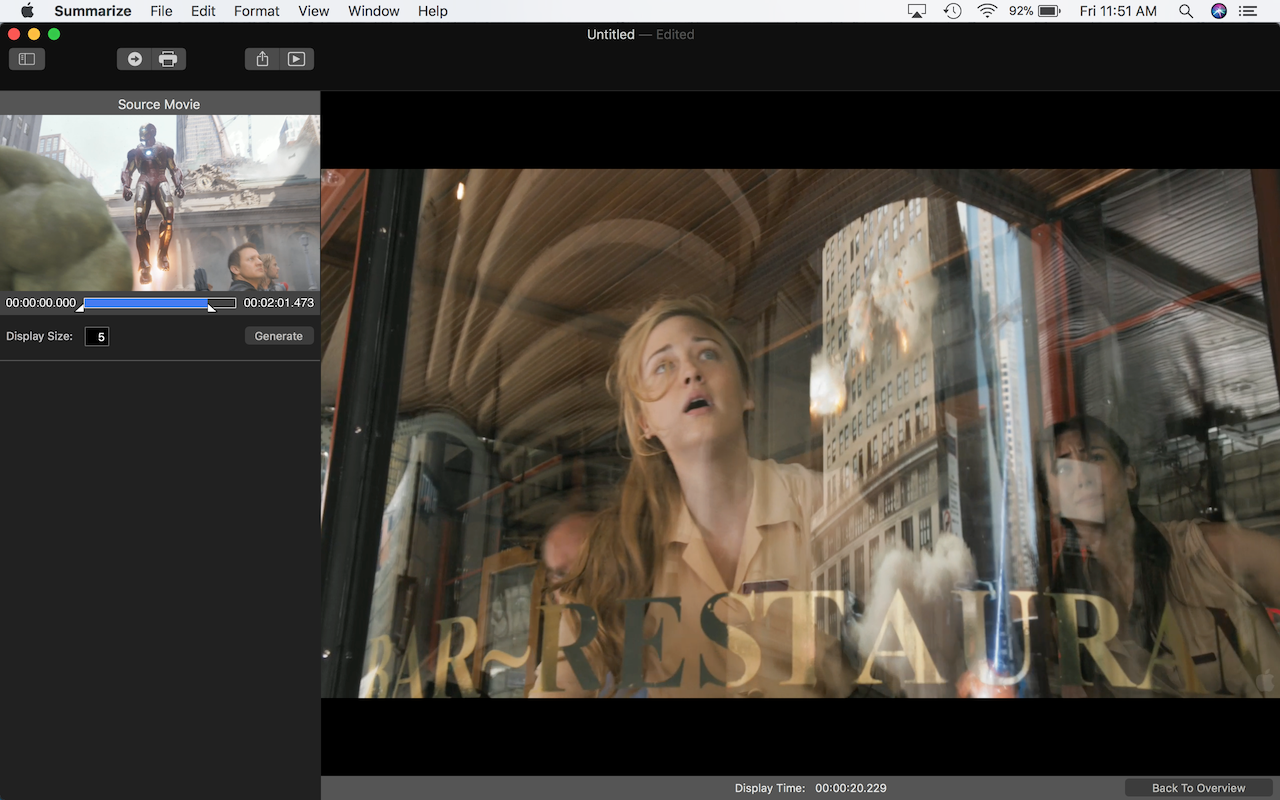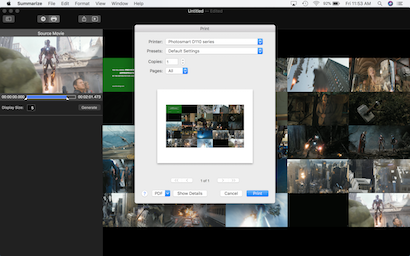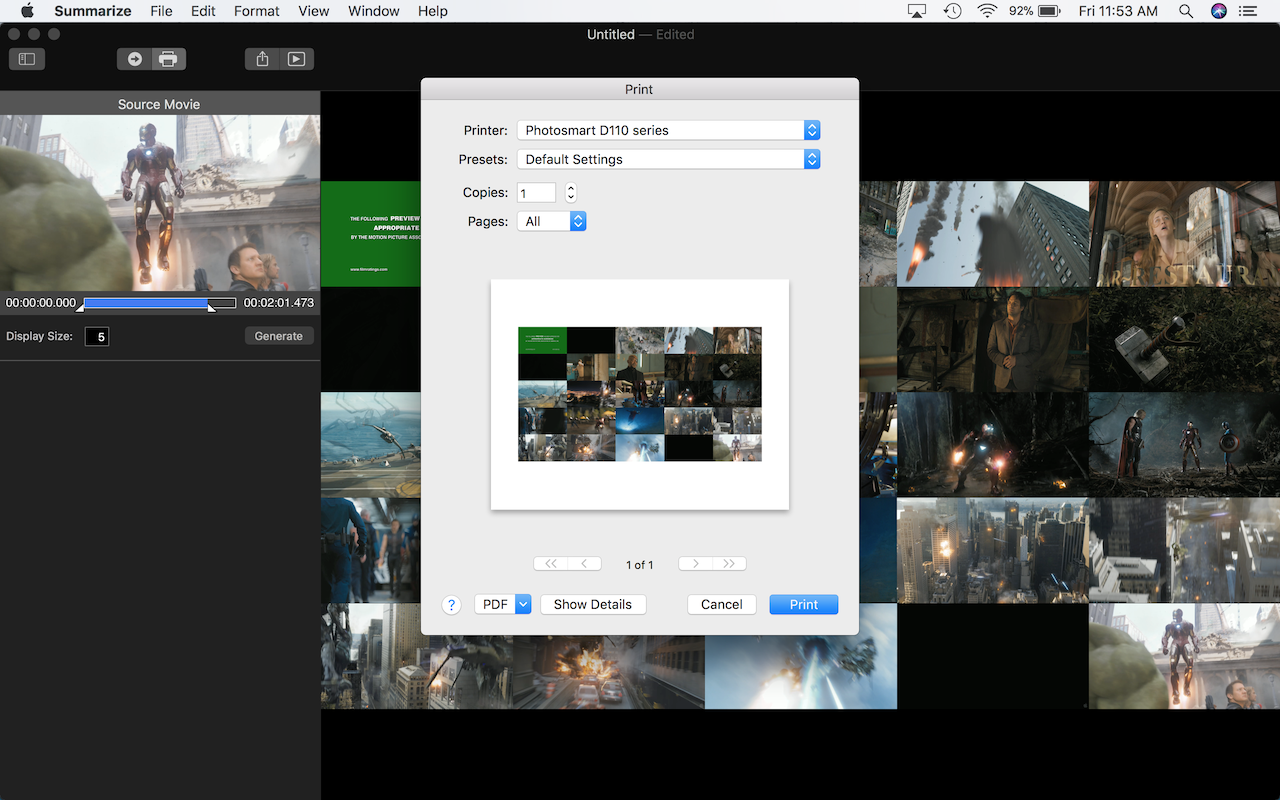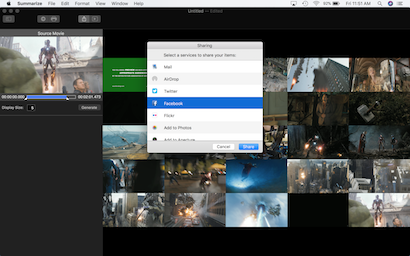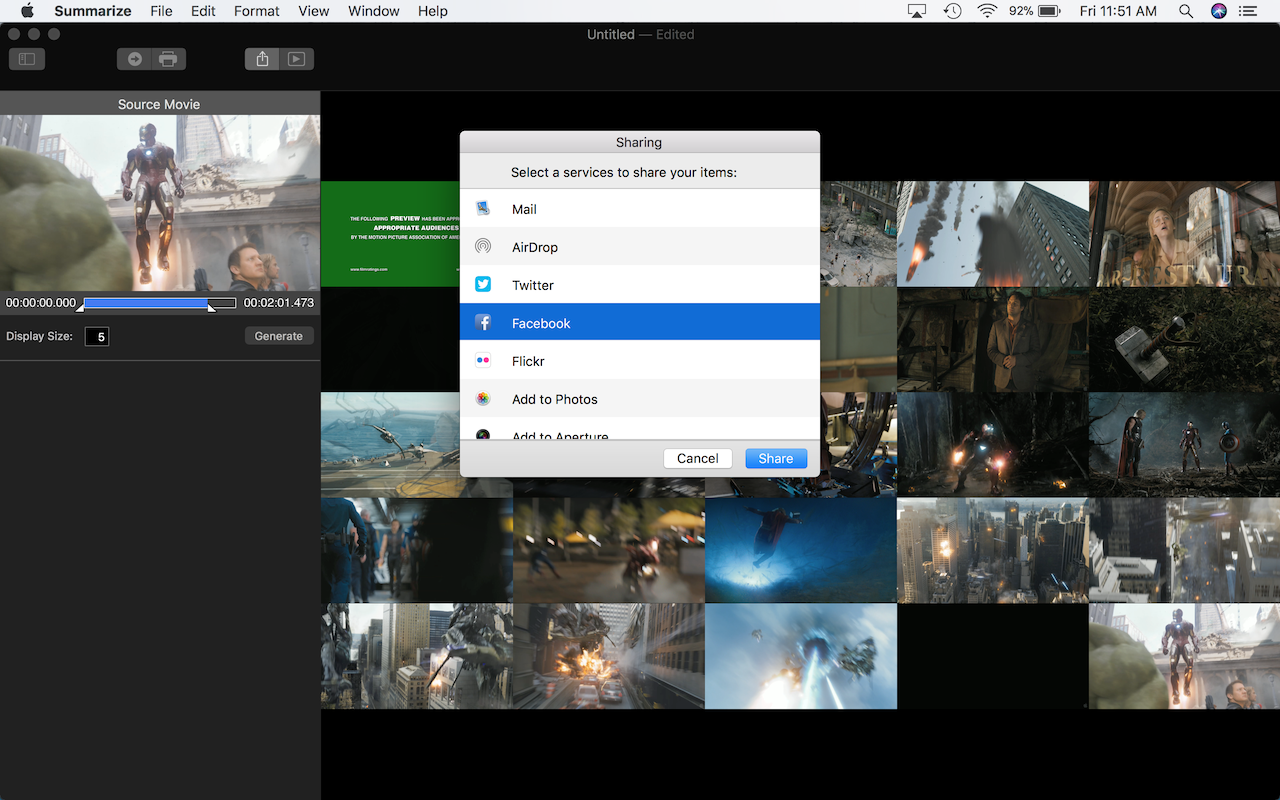Simple Segmentation
Create summaries from all or part of a movie by adjusting the in-point and out-point handles.
Interactive Display
Place the cursor over the contact sheet image and see the time associated with a particular frame.
Slide Show
Create an interactive slide show presentation using the individual frames of your summary.
Detailed Image Mode
Double-click on any particular frame in the overview contact sheet and see that image at full size.
Sharing
Drag'n'drop images to another application, the Finder, or share with Facebook or other internet services.
Interoperability
Drag'n drop (or copy) high-resolution images directly from Summarize to another application or the Finder.
Summarize SX is available as a free download from the Mac App Store.
(additional functions may be added with in-app purchases)