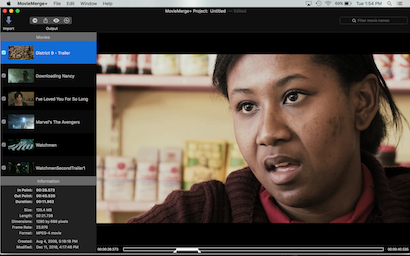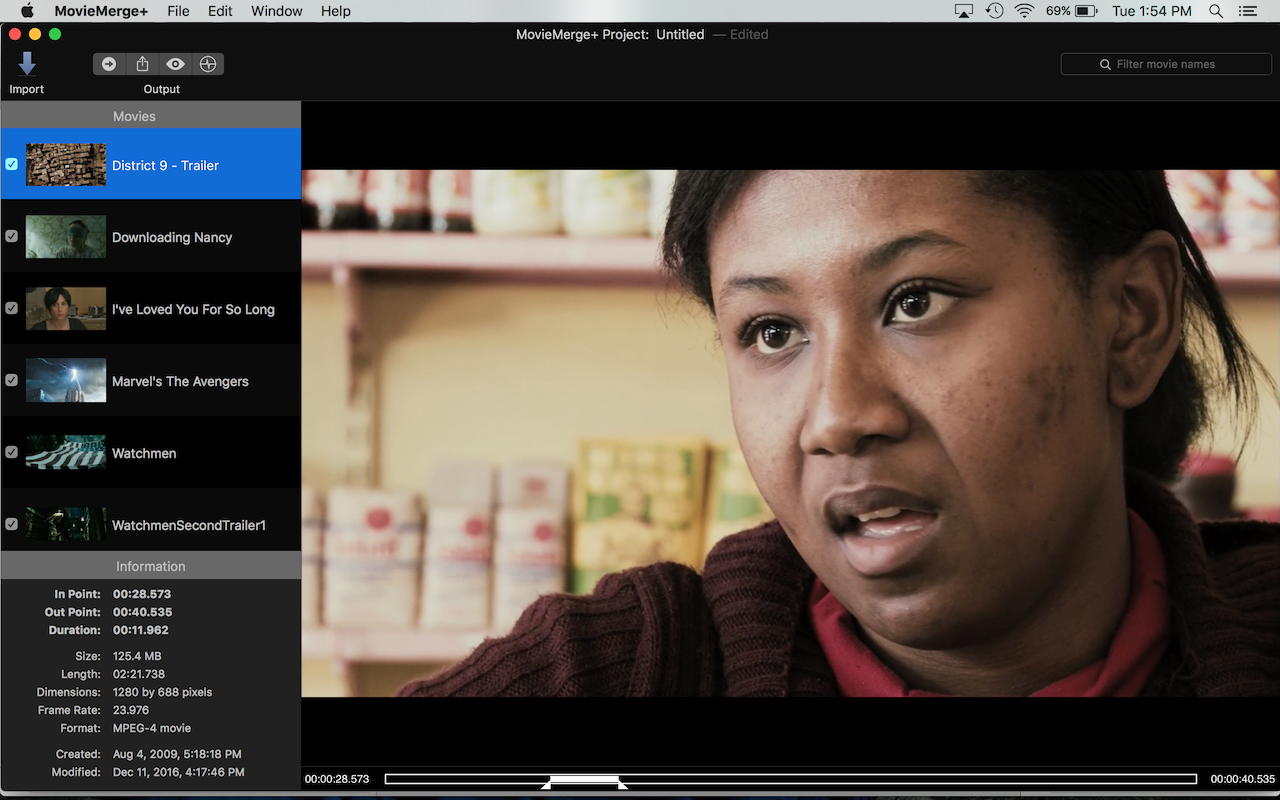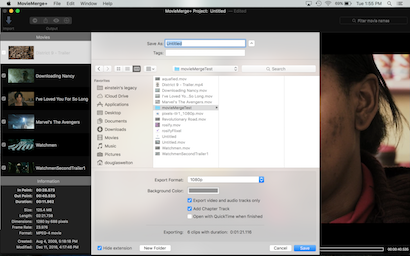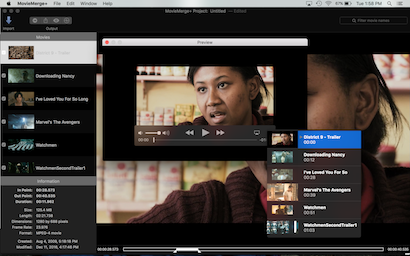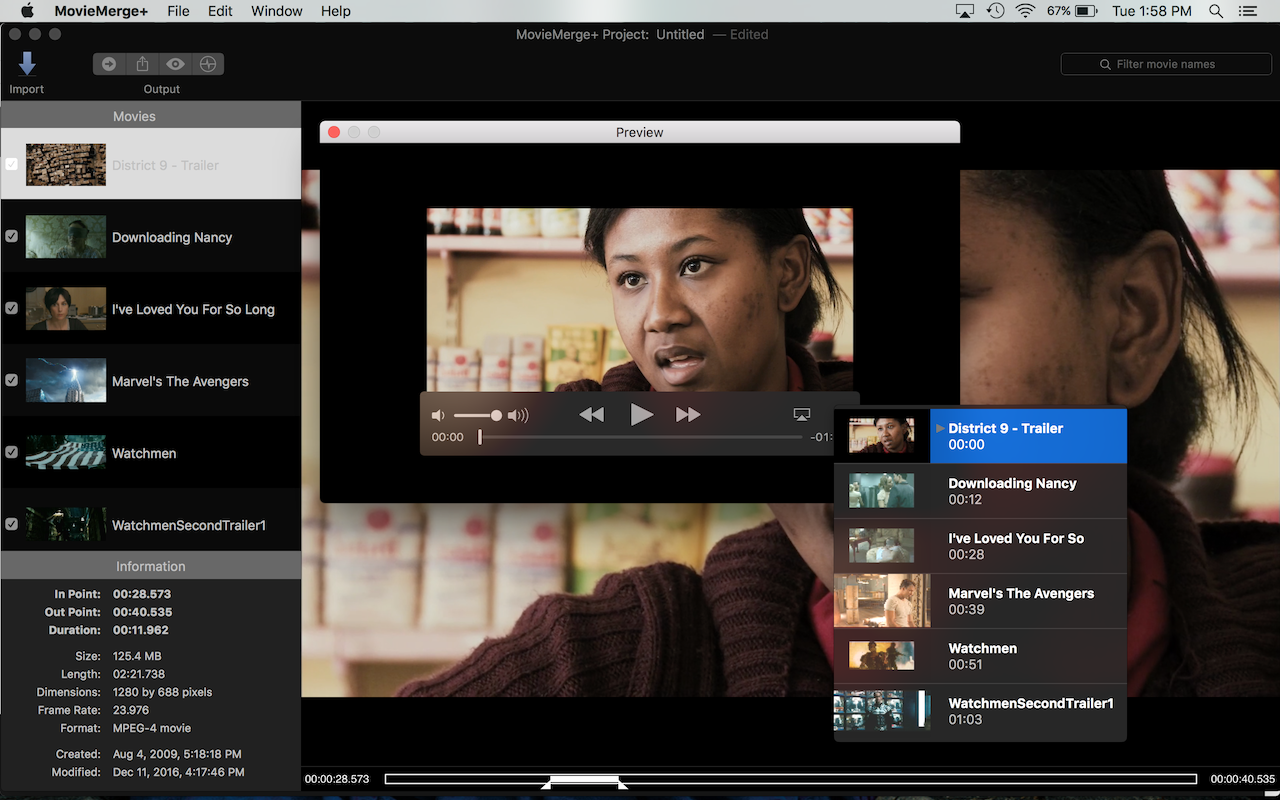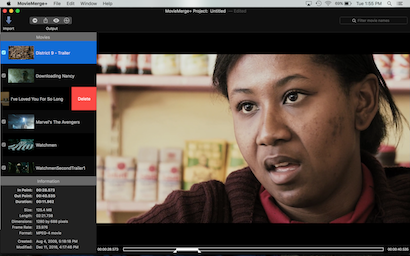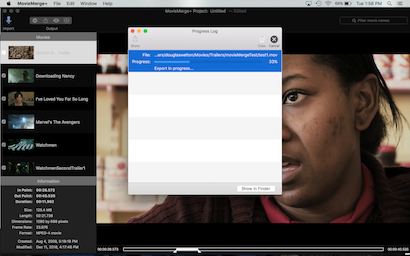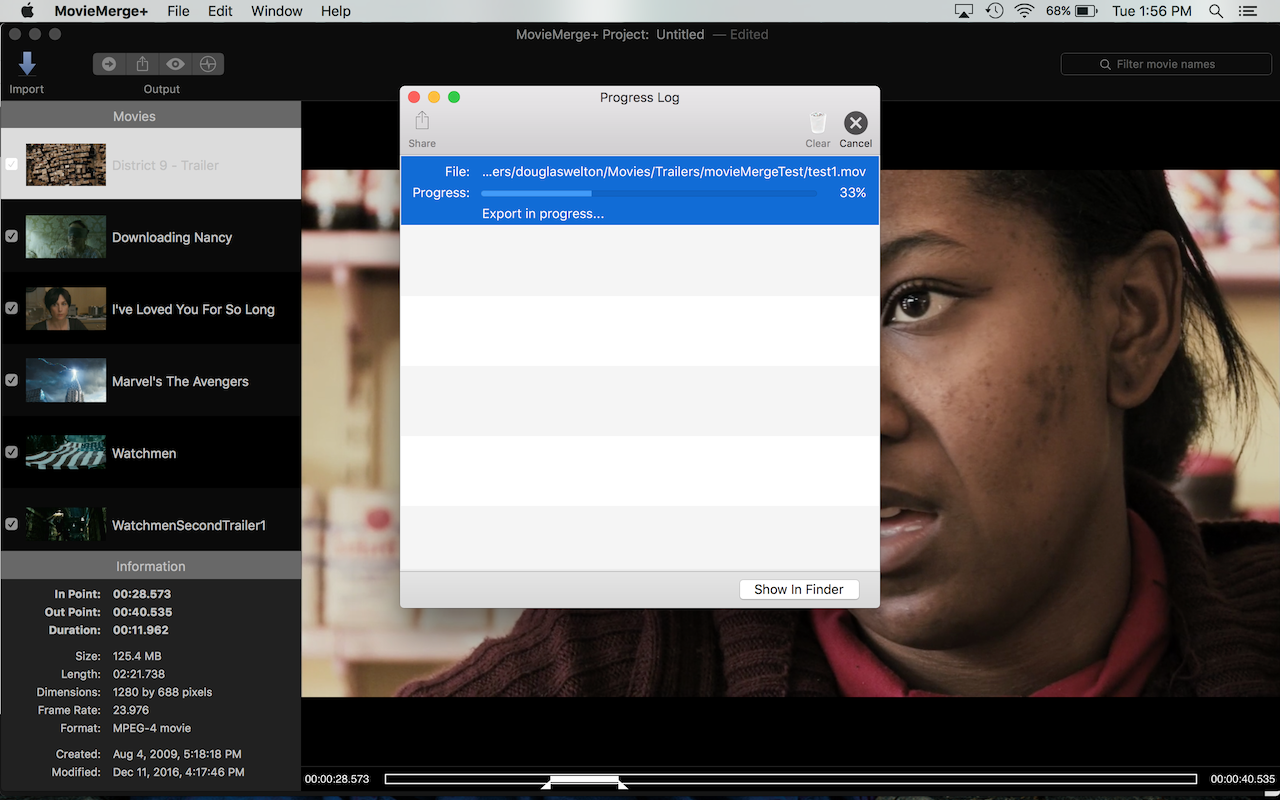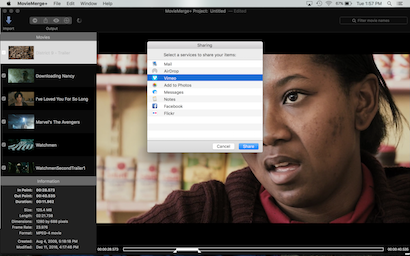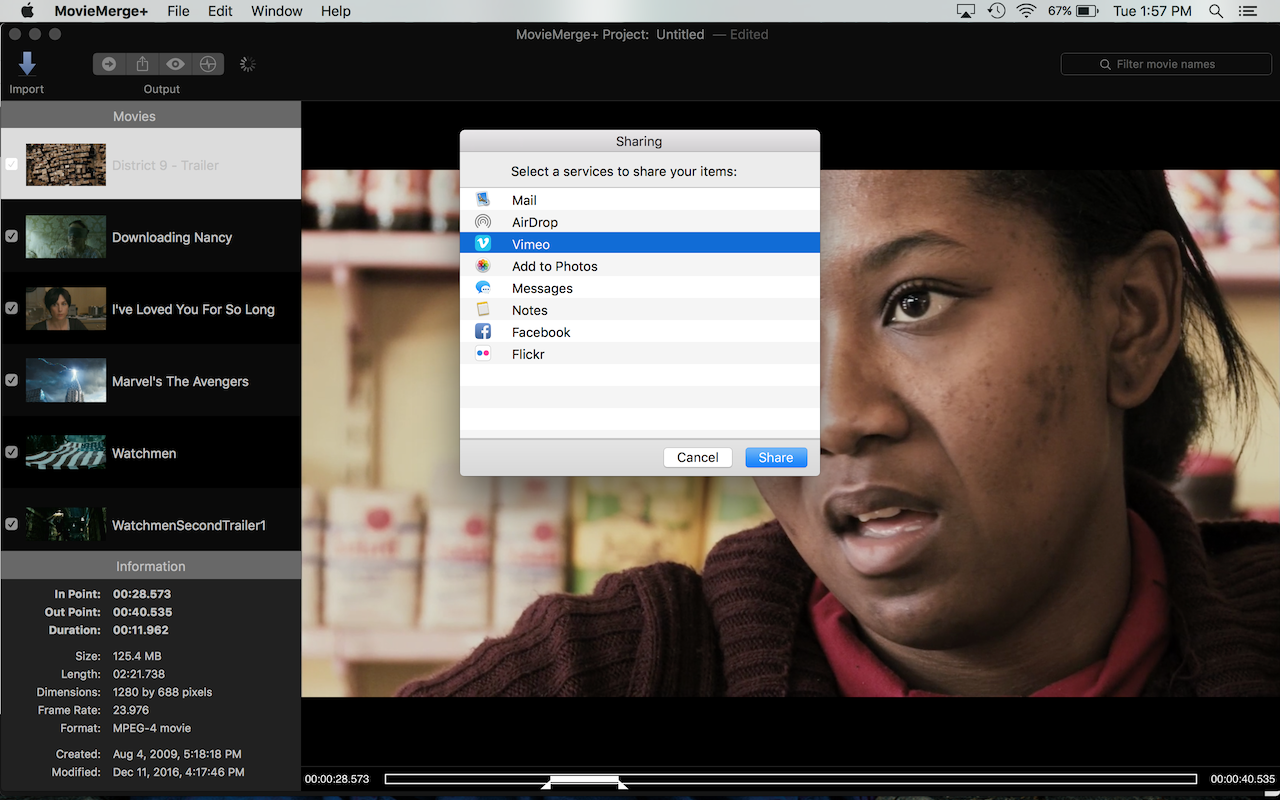Easy Organization
Use drag'n'drop to position the segments in the desired order for the final movie output.
Automatic Chapters
Create a chapter track with visual markers located at the beginning of each segment.
Track Thinning
Limit the output movie to include only the video and audio tracks from each segment source.
Precise Navigation
Double-click the scrub handles to set a movie segment with frame-level accuracy.
Modern Codecs
Create new movies in a variety of formats for a range of devices and playback situations.
Background Exports
New movies are created in the background, enabling you to continue working without waiting.
Simple Segmentation
Include all or part of a movie in the output by adjusting the in-point and out-point handles.
Sharing
Share your output directly to Vimeo, Facebook, Twitter and other popular internet services.
MovieMerge is available for purchase from the Mac App Store.
To download the free demo, click here.
As of 2019, MovieMerge+ will no longer be updated.
For an alternative, we suggest you try our product
Merge.