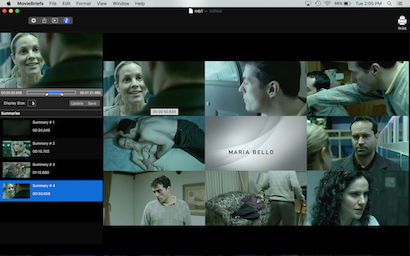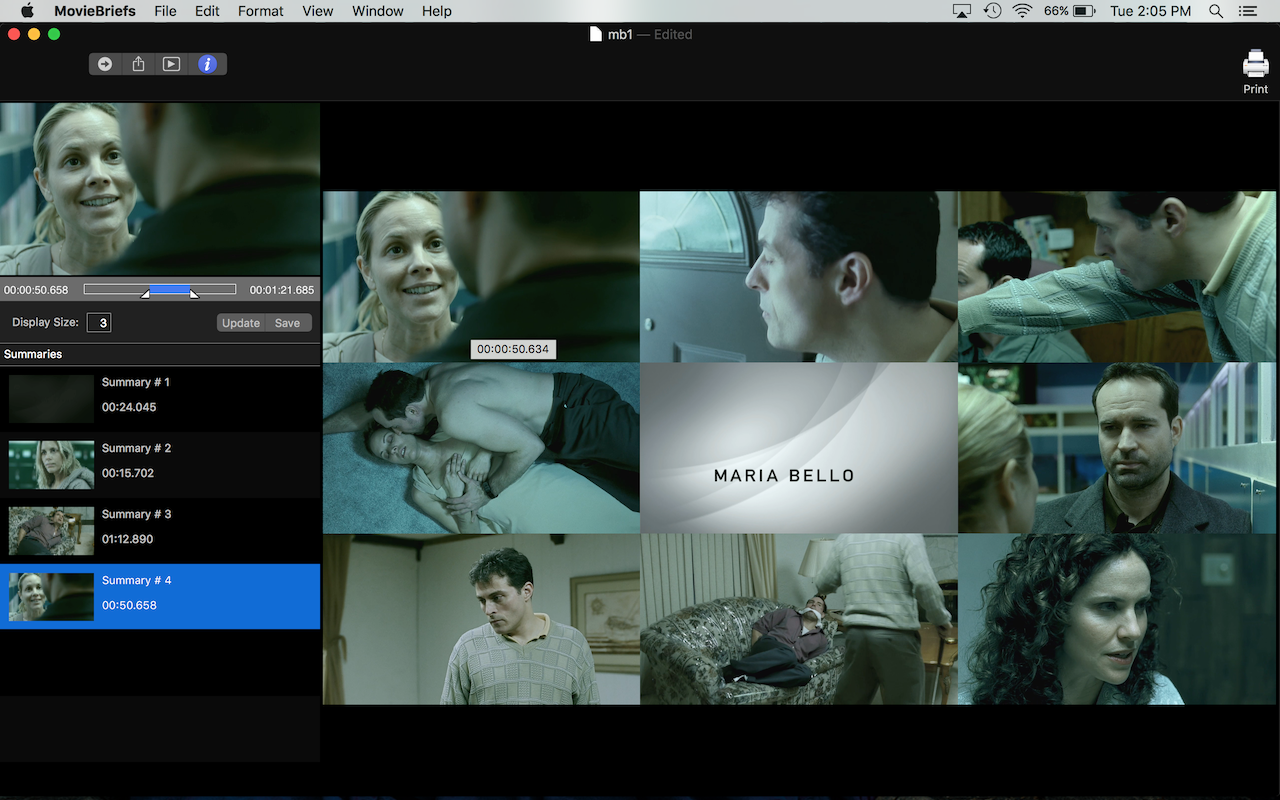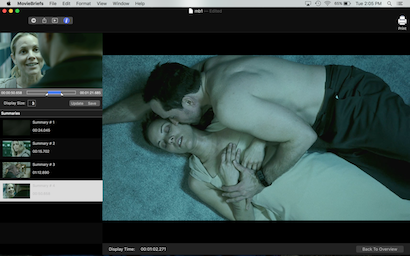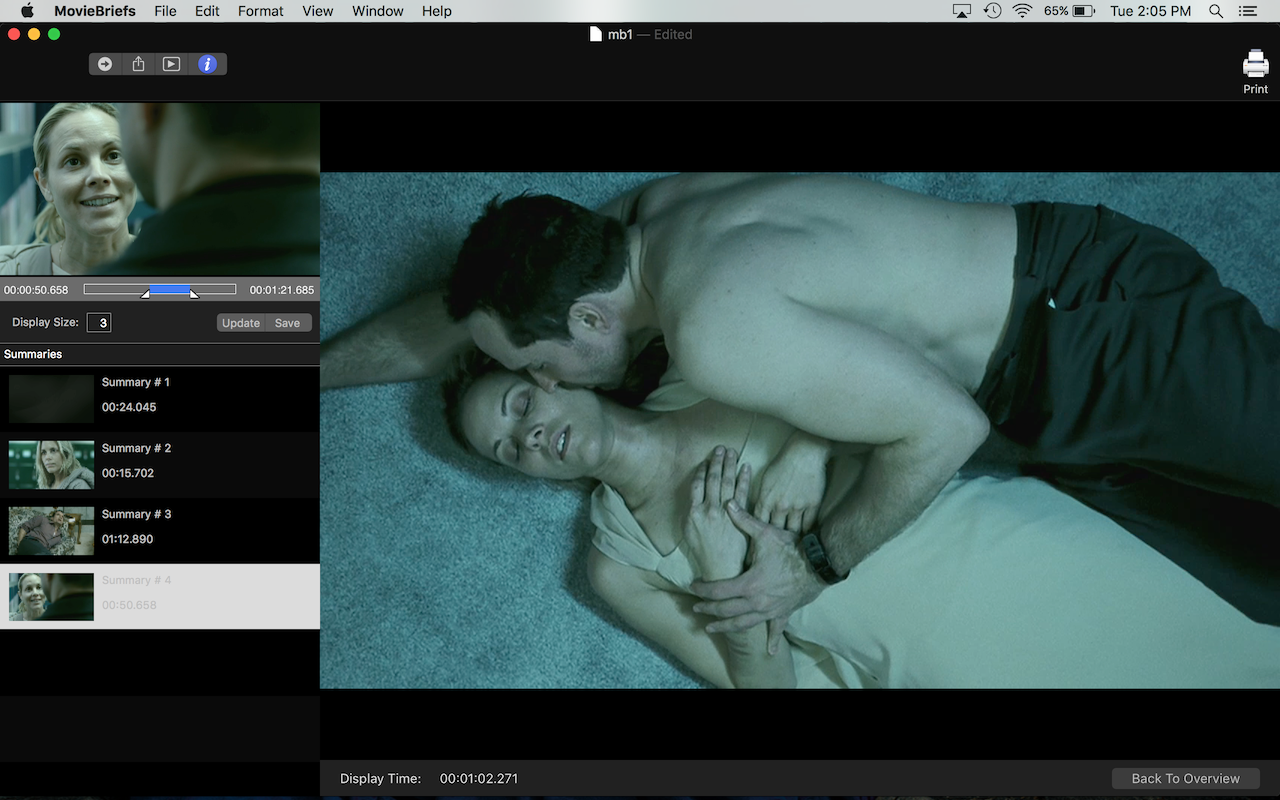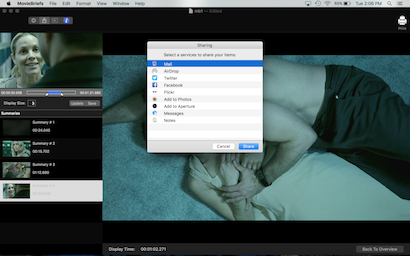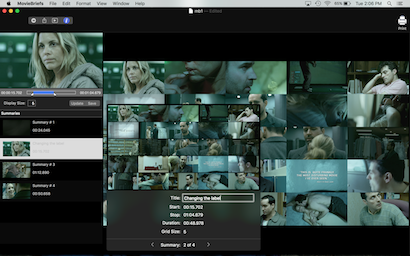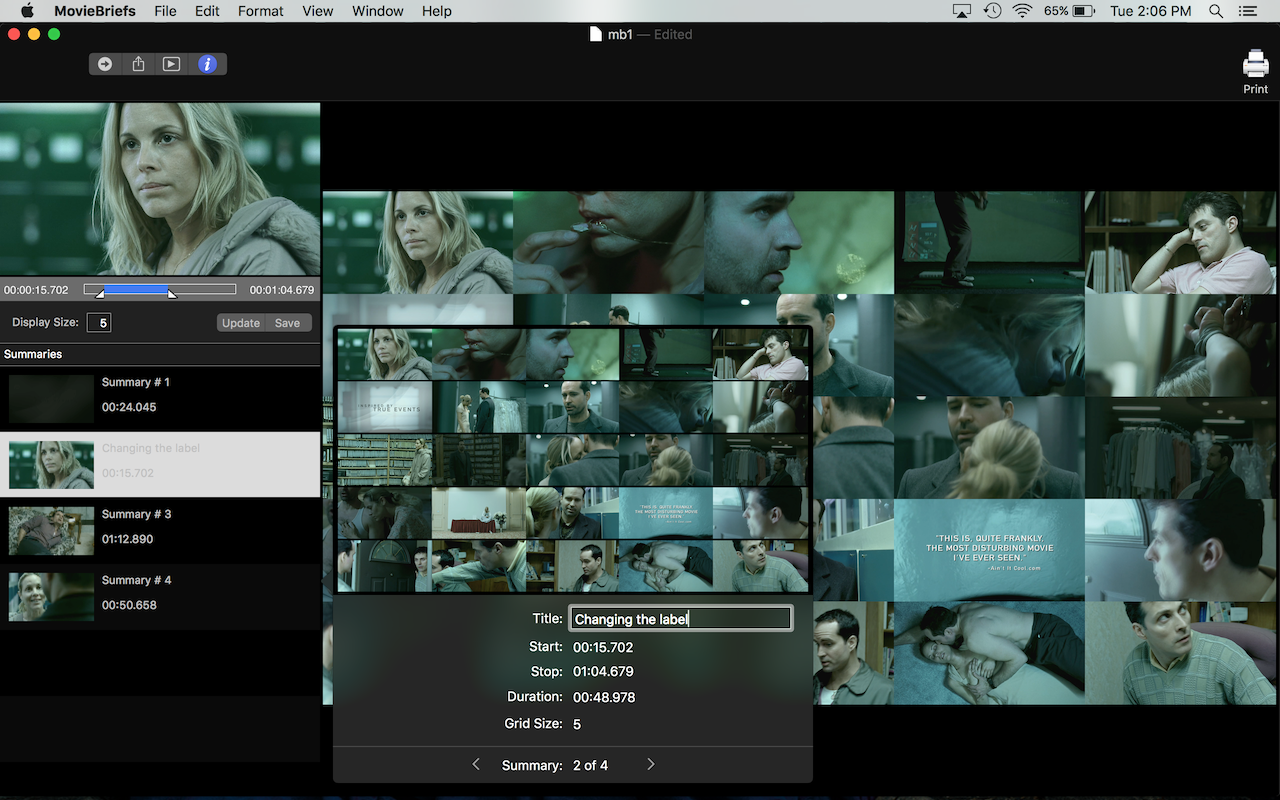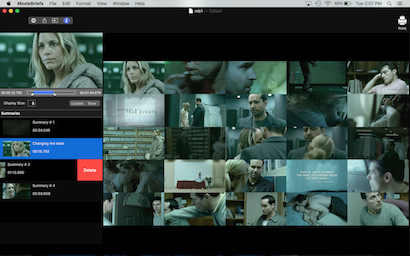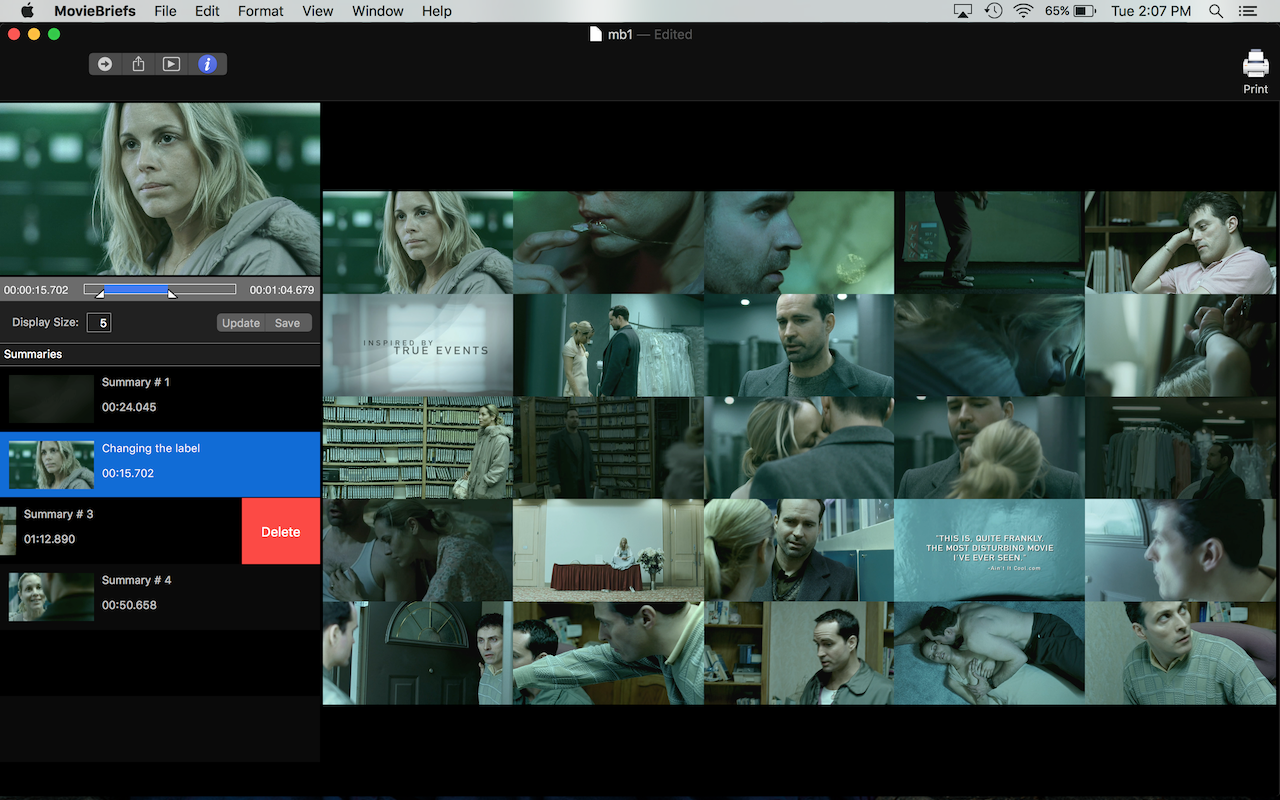Simple Segmentation
Create summaries from all or part of a movie by adjusting the in-point and out-point handles.
Retina Ready
Inspect, print and share high-resolution images created from your movie segments.
Saved Summaries
Create multiple summaries for each movie and save them for later inspection and re-use.
Interactive Display
Place the cursor over the contact sheet image and see the time associated with a particular frame.
Detailed Image Mode
Double-click on any particular frame in the overview contact sheet and see that image at full size.
Sharing
Drag'n'drop images unto another application, the Finder, or share with Facebook or other internet services.
movieBriefs is available for purchase from the Mac App Store.
To download the free demo, click here.
As of 2019, MovieBriefs will no longer be updated.
For an alternative, we suggest you try our product
Summarize.