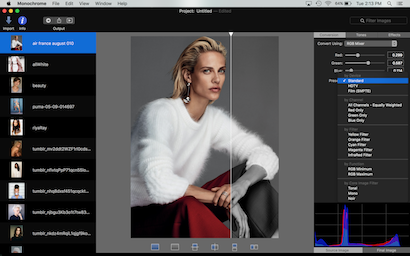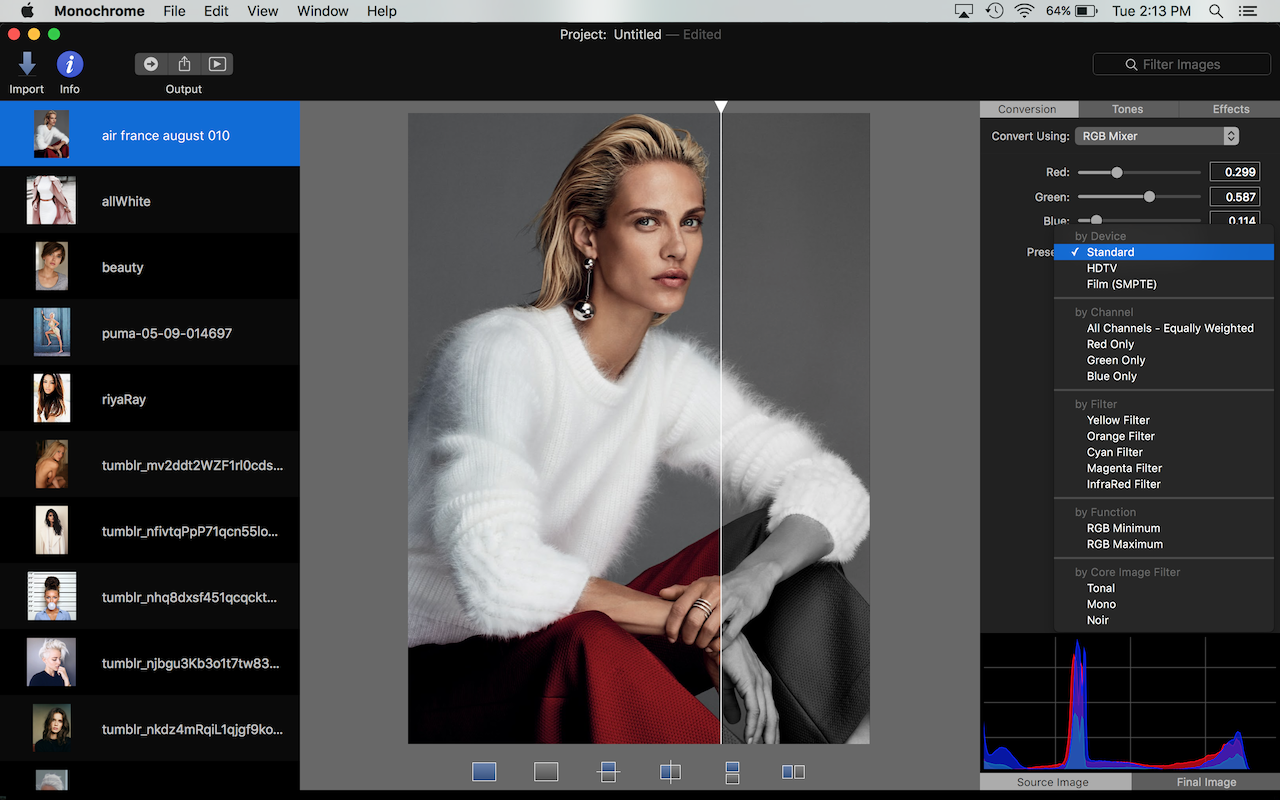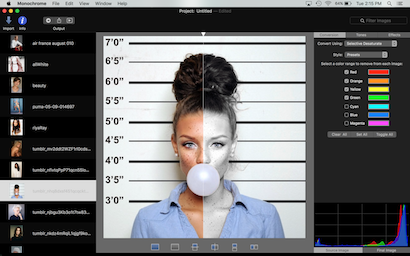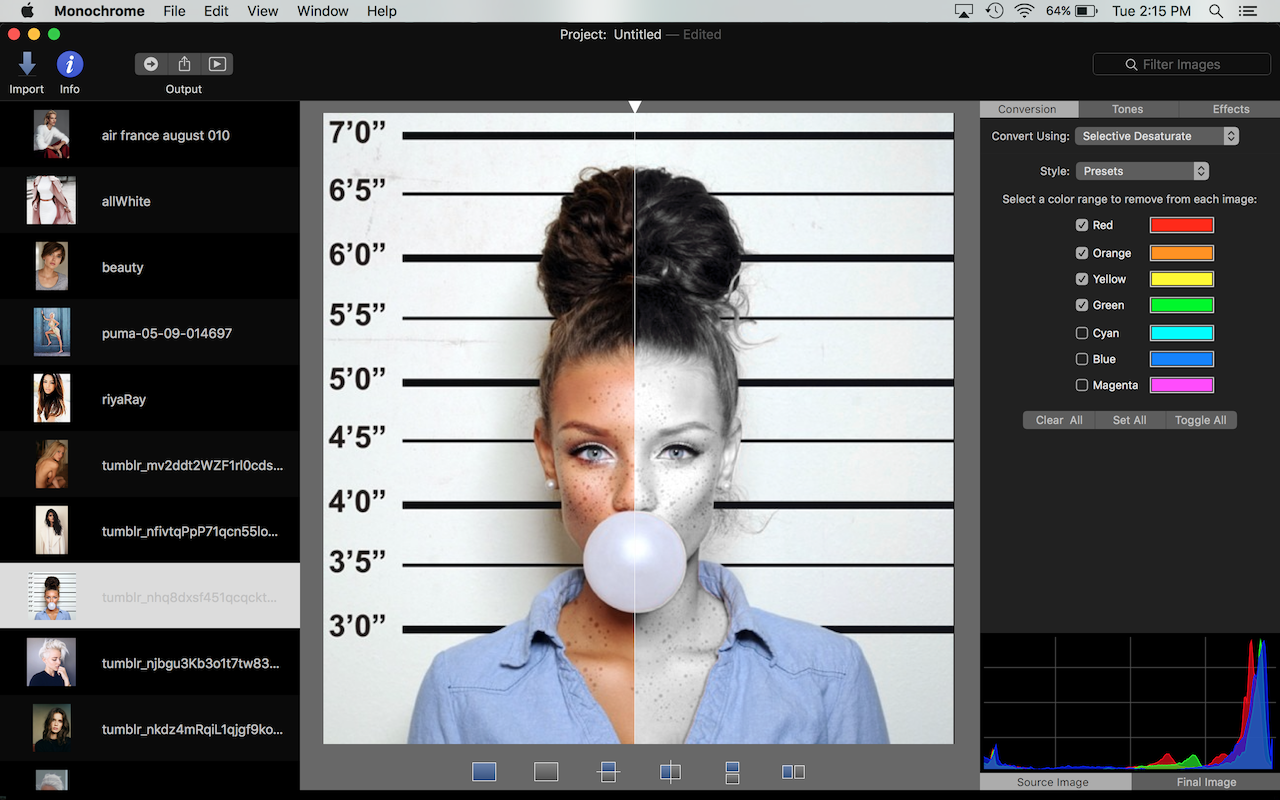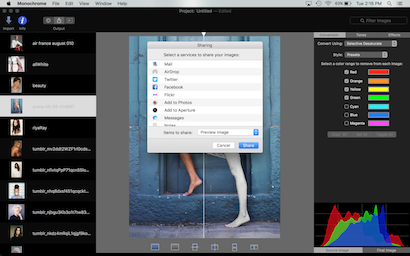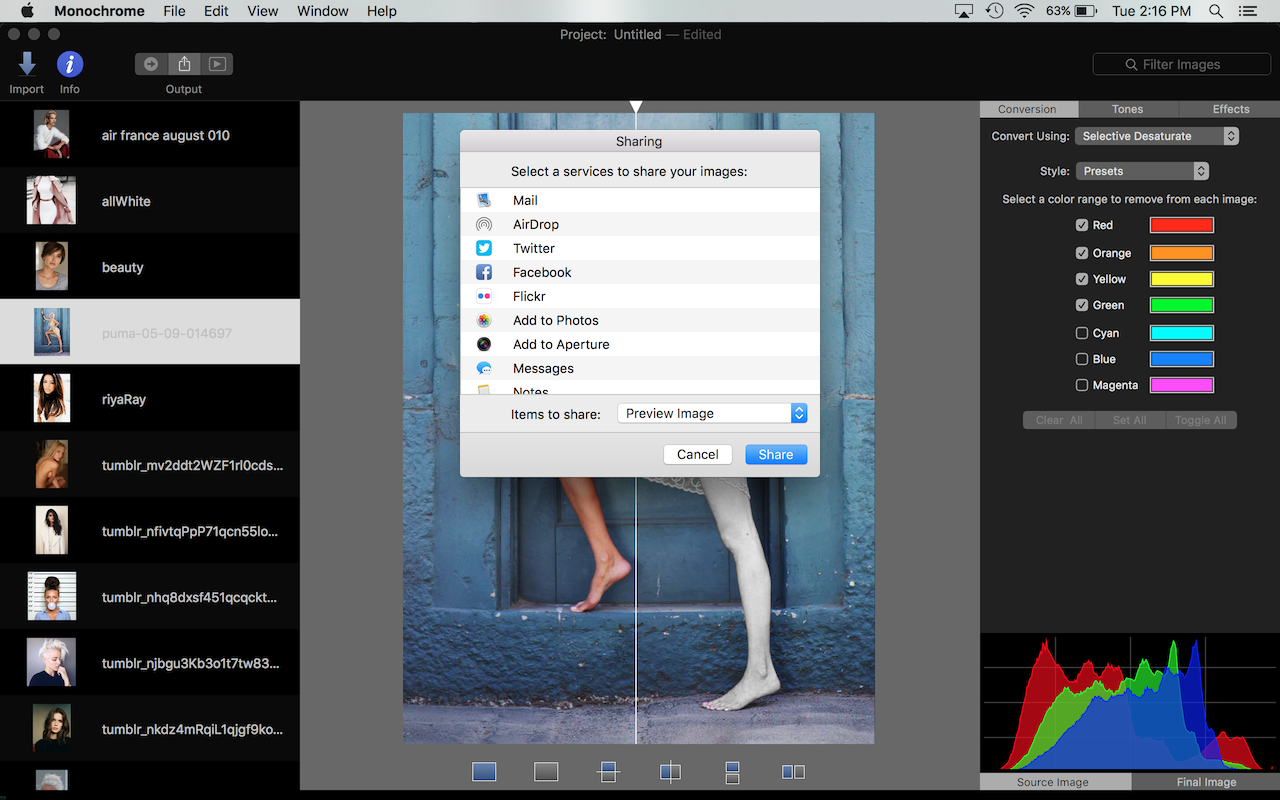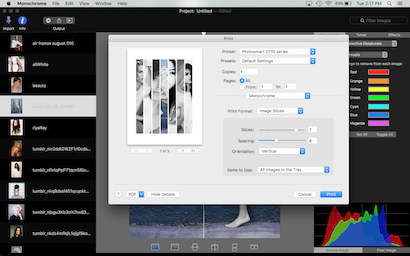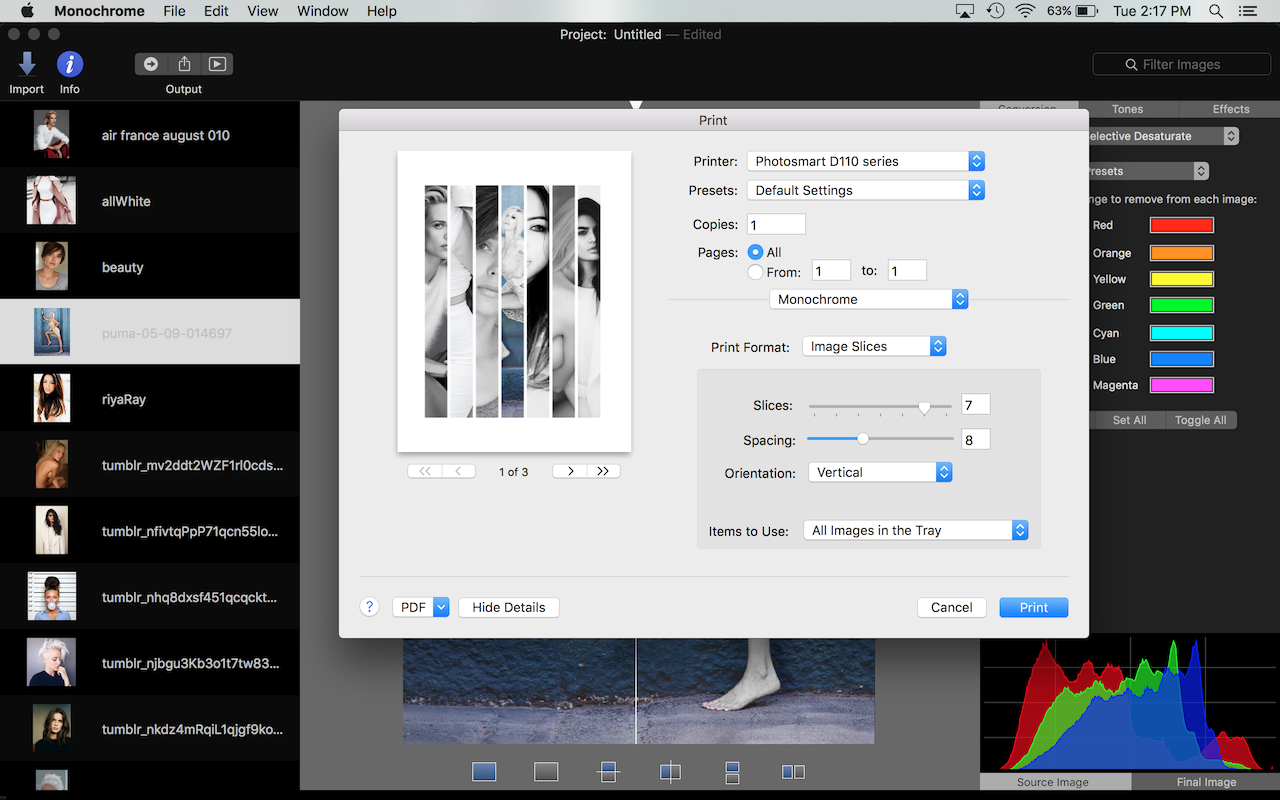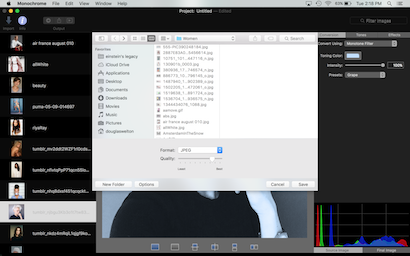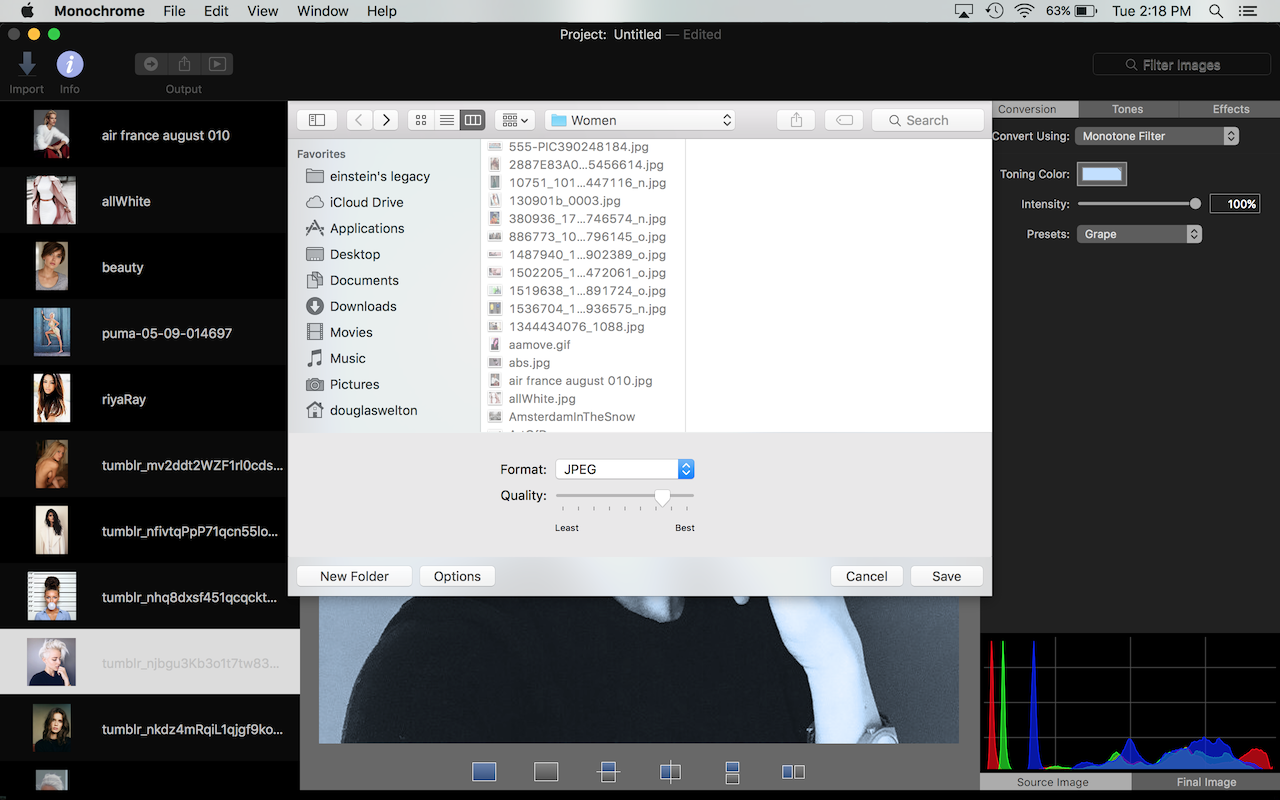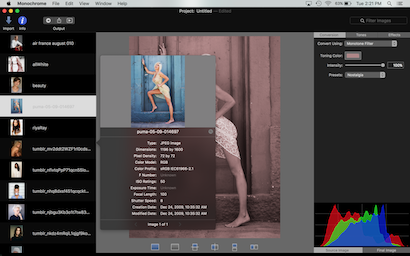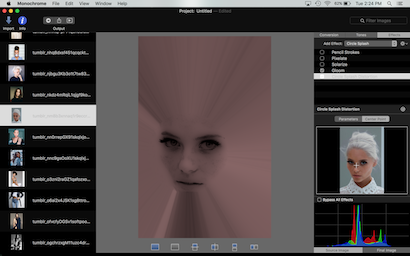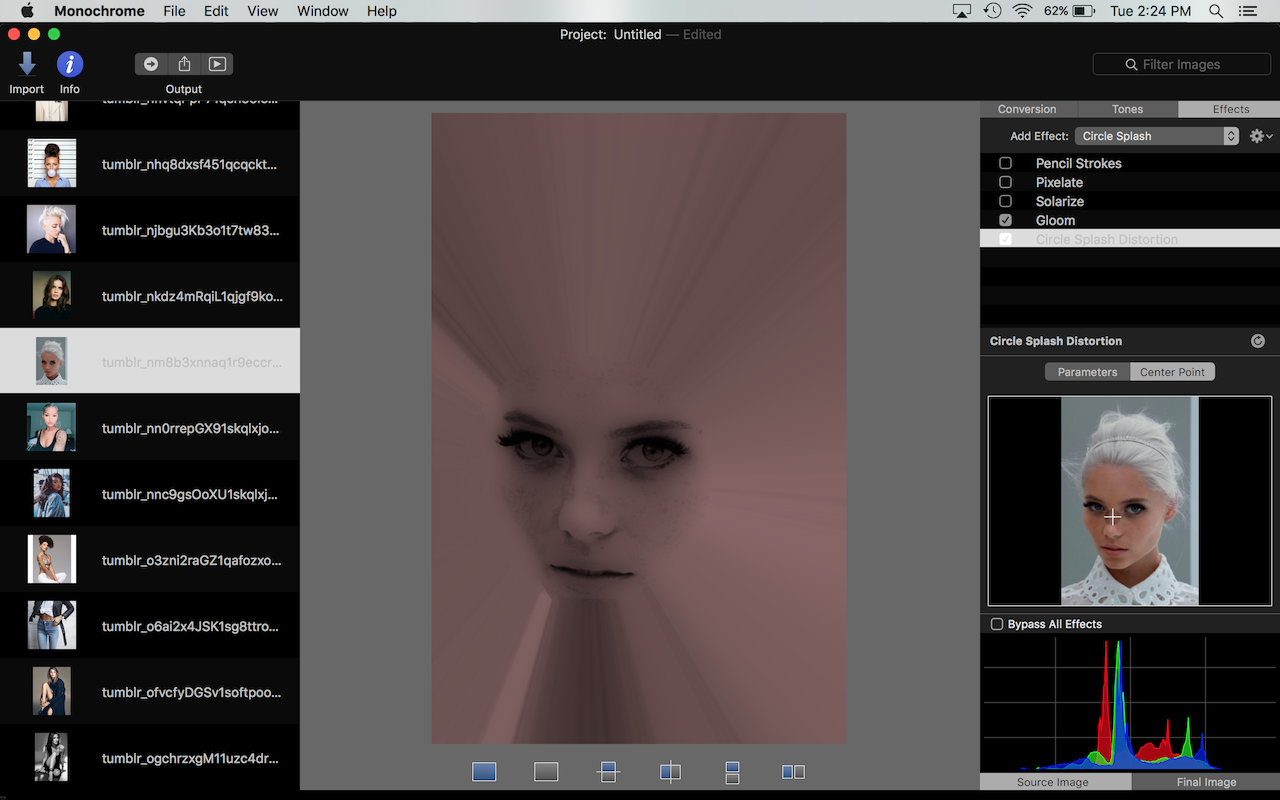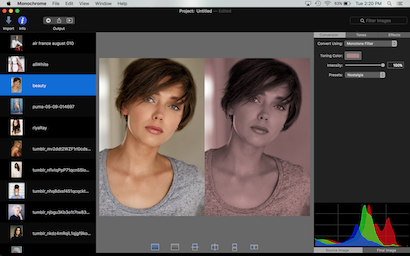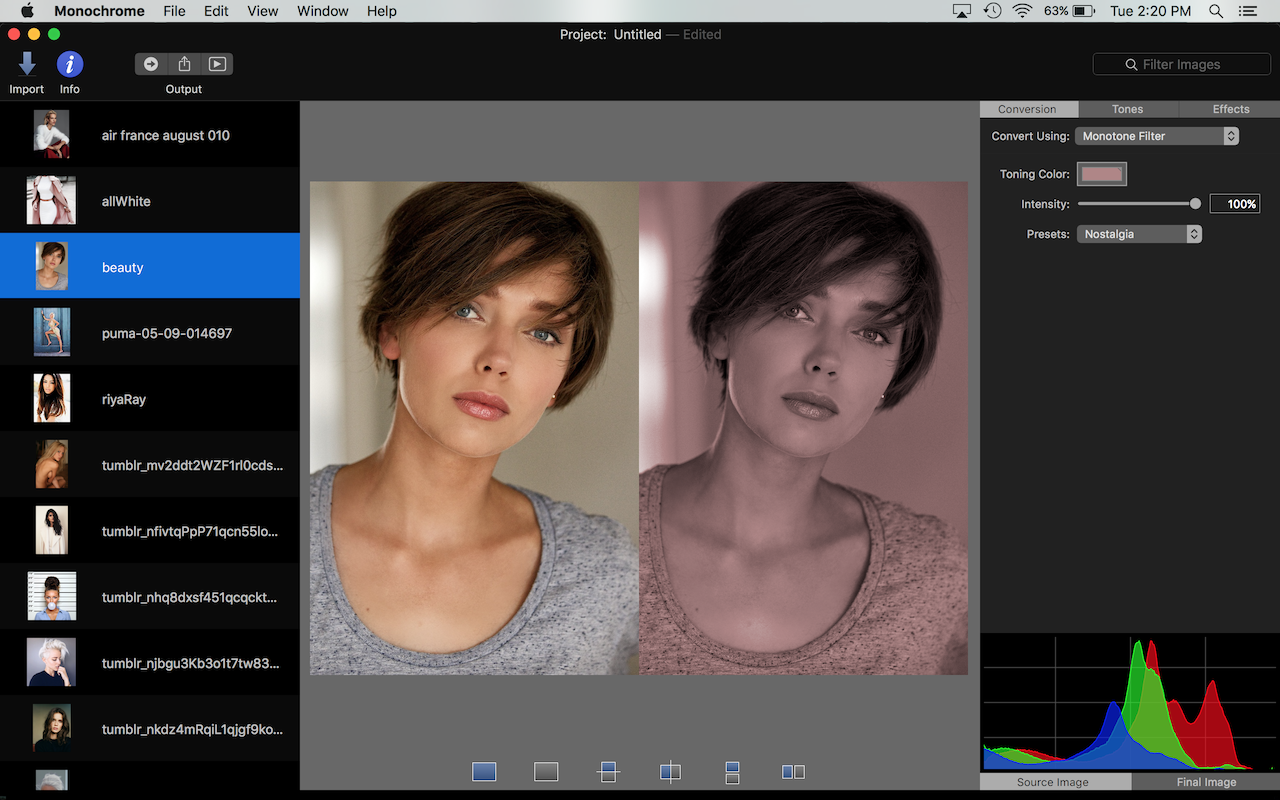B& W Conversion
Convert using a RGB or HSL-based color mixer, selective color desaturation, or color re-mapping.
Print Options
Print high-resolution source material as a single image, on a contact sheet or as image slices.
Slide Shows
Create an interactive presentation using your converted and filtered images.
Image Preview
Inspect and compare the original and final images using any of the six available preview modes.
Image Effects
More than 40 built-in image effects are available to apply to items in the Monochrome Tray.
Background Exports
Output images are created in the background, enabling you to continue working without waiting.
Sharing
Drag'n'drop your images onto other applications or share with Facebook or other popular internet services.
Compact UI
For ease-of-use, Monochrome's single-window design puts all your data and tools in one place.
Monochrome is available for purchase from the Mac App Store.
To download the free demo, click here.